// powerLoad
Ready, steady, load.
Getting your data ready and fit for the loading process is crucial when you need to import thousands of files into Autodesk Vault. Making this process smoother, safer and leaner can save you a lot of time and money, not to mention frustration.
powerLoad is a brilliant set of tools designed to improve data loading by combining different actions and features for data consistency, optimization and validation into your very own flow, tailored to your specific needs and requirements.
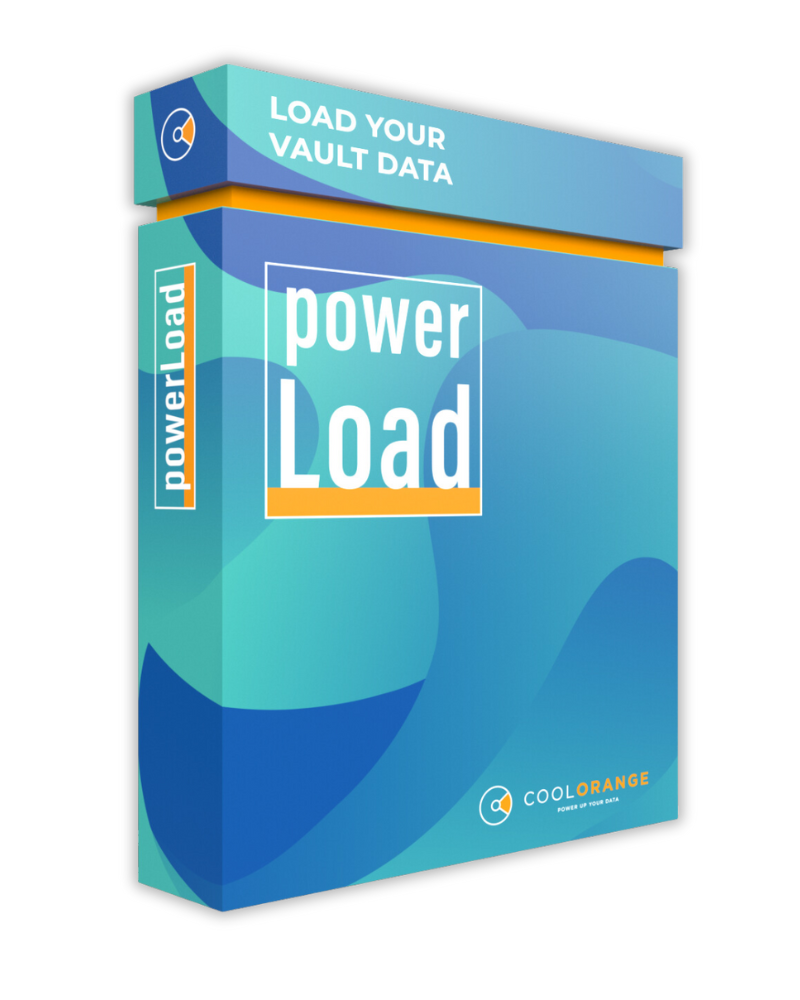
// powerJobs
Automate manual tasks
powerJobs is the most reliable assistant ever, a unique toolbox designed to automate all those tasks in your process that may be subject to human error such as file publishing, printing and notifying people or teams.
We equipped it with everything you need to speed up your workflow and make it trouble-free and dependable. It is super-flexible in terms of integration, customizable and very versatile. Last but not least, installing and configuring powerJobs only takes a few minutes, so that you can see the results for yourself in no time.
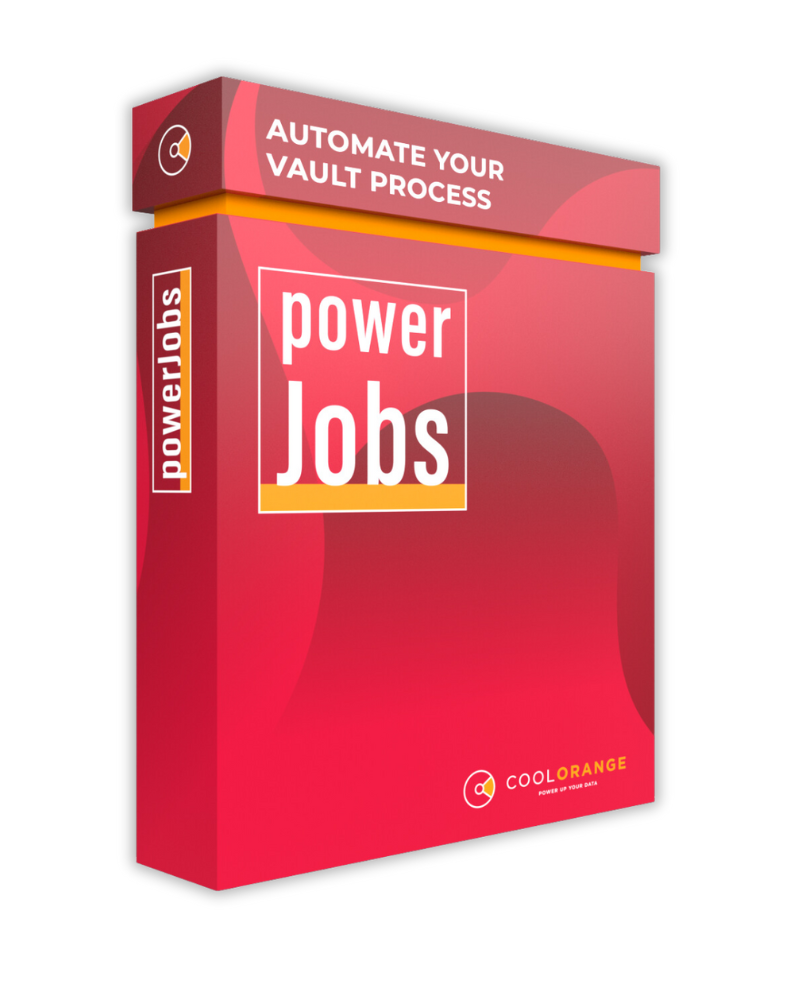
// powerGate
Bridging design into manufacturing
The Bill of Materials (BOM) contains crucial data that need to be passed on with painstaking precision. Transferring the BOM to the ERP system is one of the key steps in the path that leads from design to all the other business processes, and doing it manually is too risky and time consuming.
powerGate is a tool designed to help you accomplish this task smoothly, extensively and with perfect accuracy.
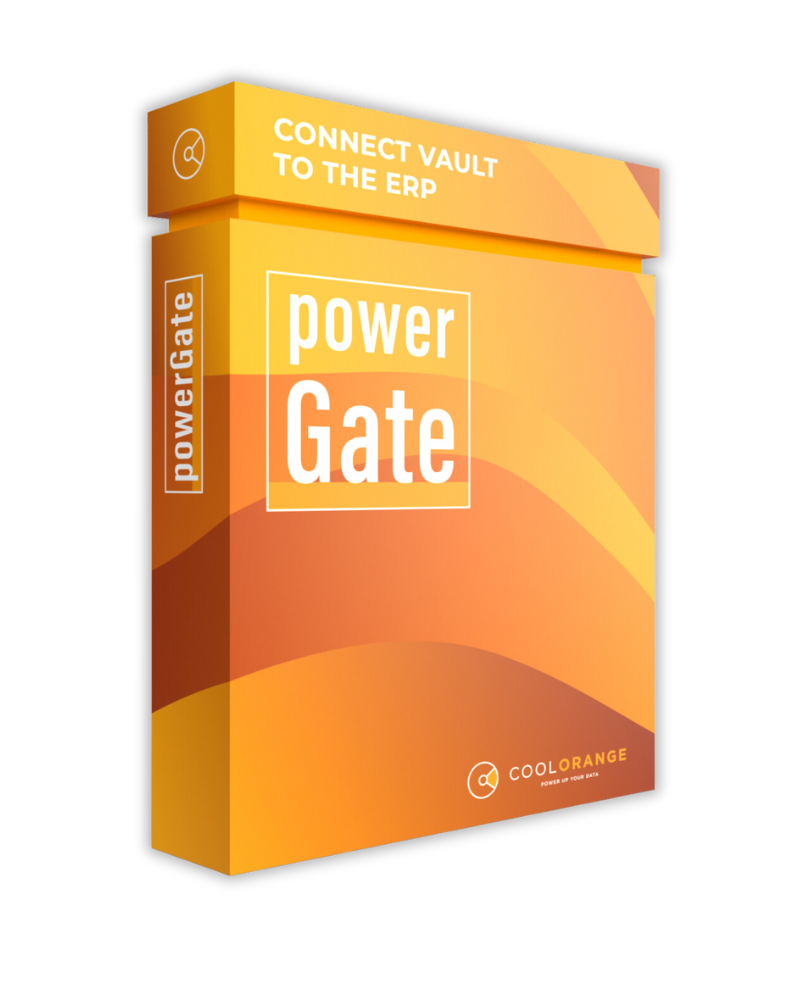
// powerPLM
Connect Vault to PLM
Finding a good balance between standardized and customized processes is the key to a perfect integration between Autodesk Vault and Autodesk Fusion Manage, as well as to a smooth, well-oiled workflow.
Standard processes allow you to start using the software very quickly. Customizations adapt the software to your own process requirements.
powerPLM offers both: out-of-the-box workflows which can be used straight away and 100% customization to meet any specific process requirement.
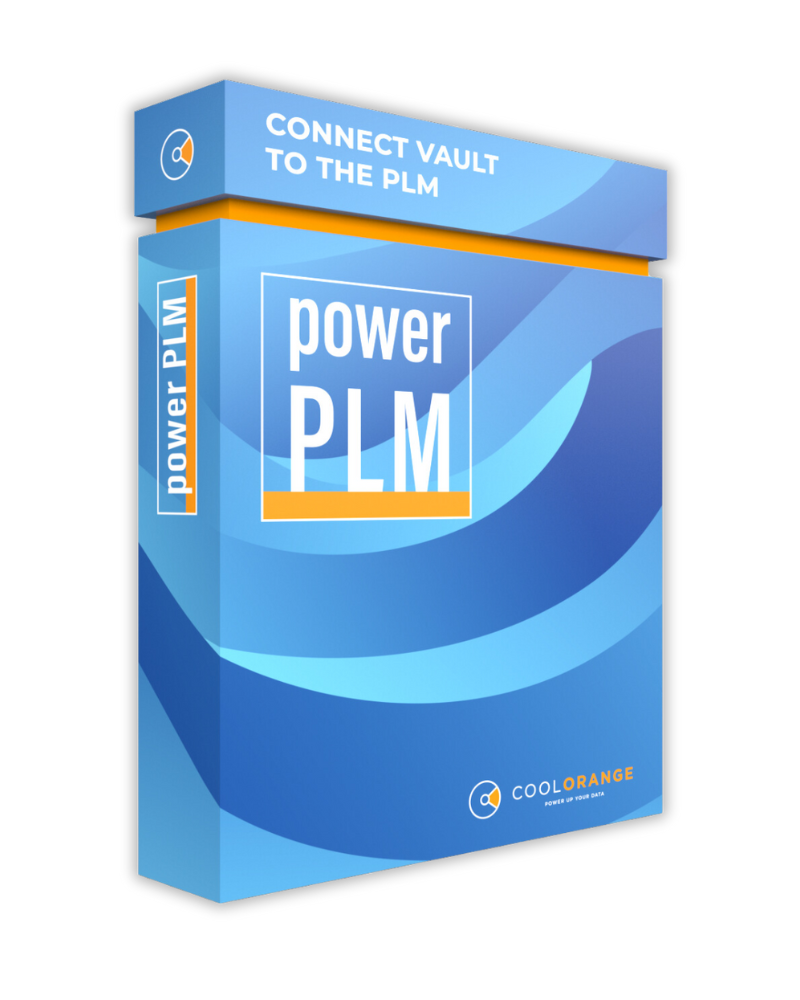
// powerVault
Code customization made easy
Those wishing to customize Autodesk Vault face the complexity of the Vault API, which typically requires the support of a skilled .Net developer.
powerVault overcomes this problem by wrapping the Vault API in simple Windows powerShell cmd-lets, allowing anyone with little scripting skills to create custom code.
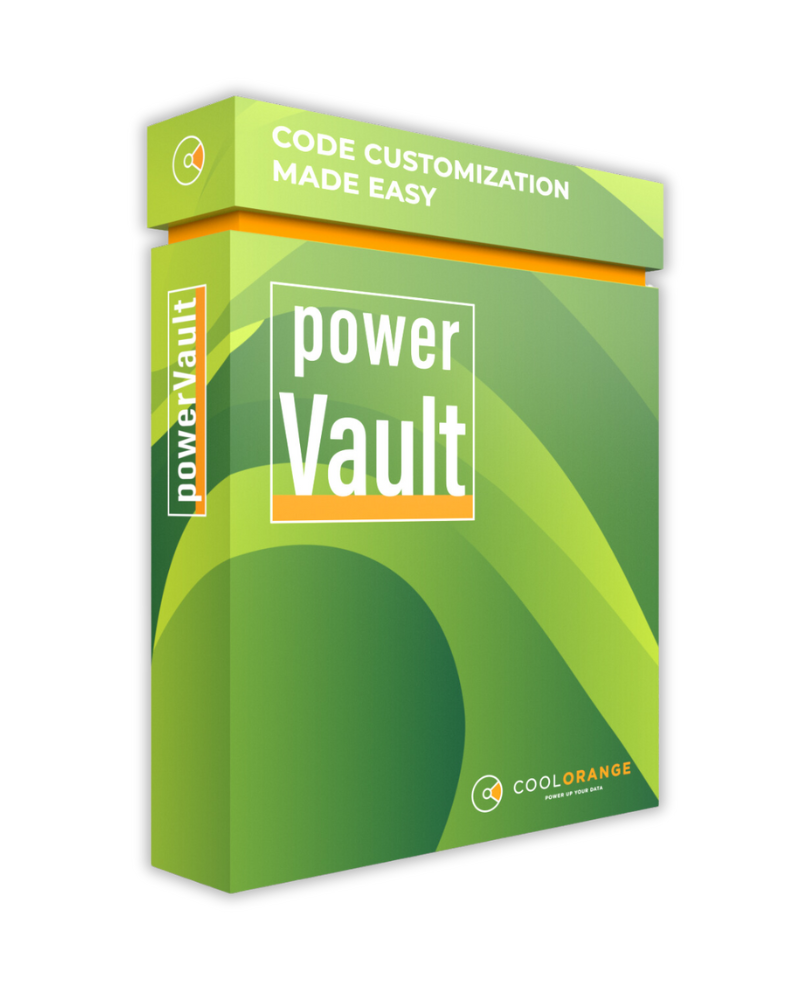
// mightyBrowser
What’s in a name?
When it comes to large Autodesk Inventor assemblies, the file names displayed in the Inventor browser are often indiscernible and unrelated to their content, and this makes component identification tricky. Ideally, the file names should include some additional information, like the part number, the title or even the material.
With mightyBrowser you can display the information you need in the browser names of an Inventor assembly, presentation or drawing to keep a constant overview of your design.
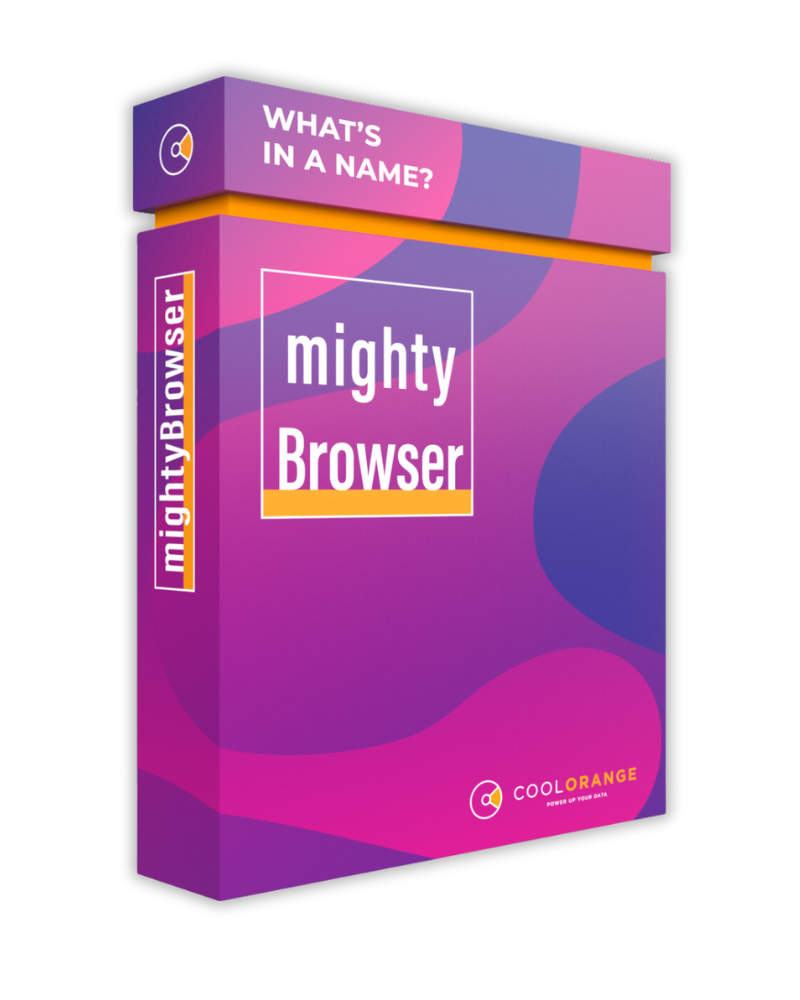
// threadModeler
Get printable 3D parts with threads in 3 simple steps
Want to print your Inventor part, including the thread?
Then threadModeler is the App you are looking for, not only it’s the highest rated apps on the Autodesk App Store, but it takes now full advantage of the power of the cloud thanks to Autodesk Forge.
You can make a real thread on your Inventor part in seconds and immediately download both the modelled Inventor part and the STL file for 3D printing.





