Connect Vault to PLM
To seamlessly integrate Autodesk Vault and Autodesk Fusion Manage, striking a balance between standardized and customized processes is crucial, and powerPLM from coolOrange provides just that. With standardized workflows, you can start using the software right away, while customizations ensure that the software is tailored to your specific process requirements.
powerPLM offers the best of both worlds by providing out-of-the-box workflows that are ready to use and complete customization options that cater to any specific process requirement. This flexibility allows you to optimize your workflows, increase efficiency, and streamline your processes with ease. With powerPLM, you have the power to customize the software to meet your unique business needs while still benefiting from the advantages of standardized processes.
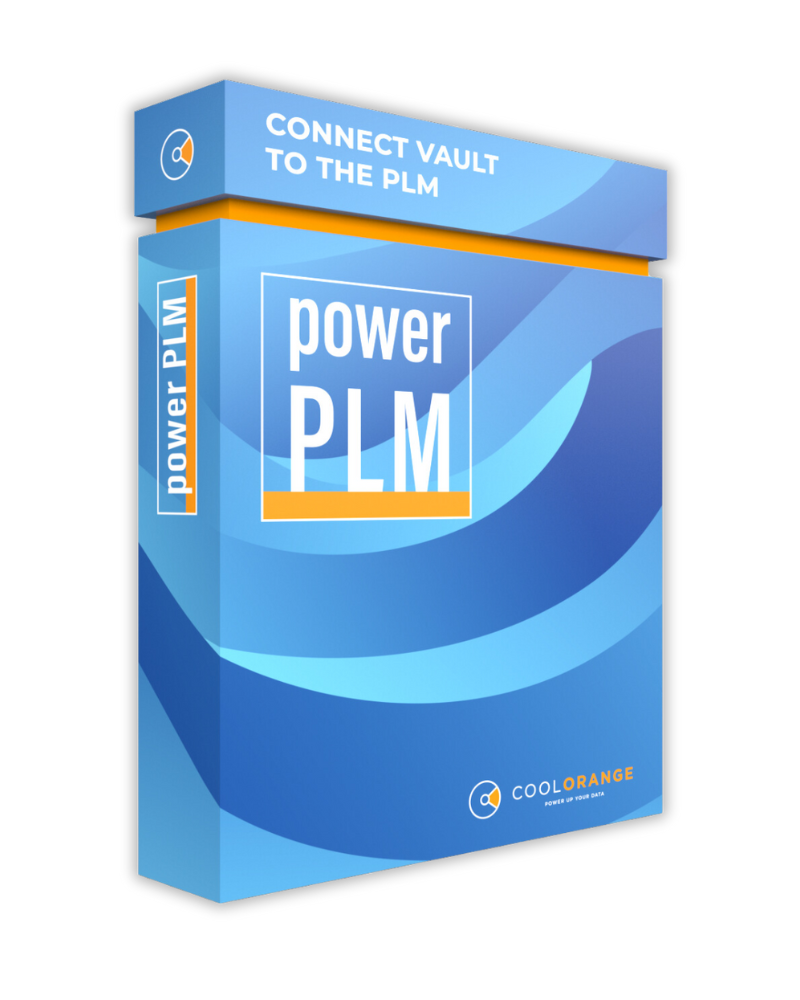
Explore how to execute a Change Order Management workflow between Autodesk Vault & Fusion 360 Manage through powerPLM
Product Features
powerPLM is a powerful solution that simplifies workflows and automates data management to streamline processes. Its features include the ability to create new workflows with minimal scripting knowledge, transfer bills of materials to Autodesk Fusion Manage, and capture change tasks and transfer them to Vault Engineering Change Orders.
Super Quick Configuration
-
powerPLM is easy to set up and can be up and running within minutes.
-
Simply install the software and configure your Autodesk Fusion Manage tenant and connection credentials.
-
No additional configuration is required to get started, as the delivered workflows already match the default Vault configuration and Autodesk Fusion Manage workspaces.
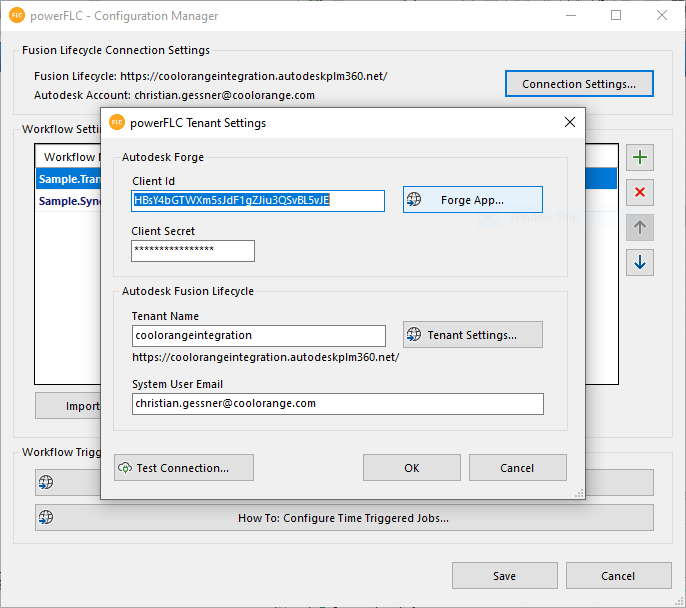
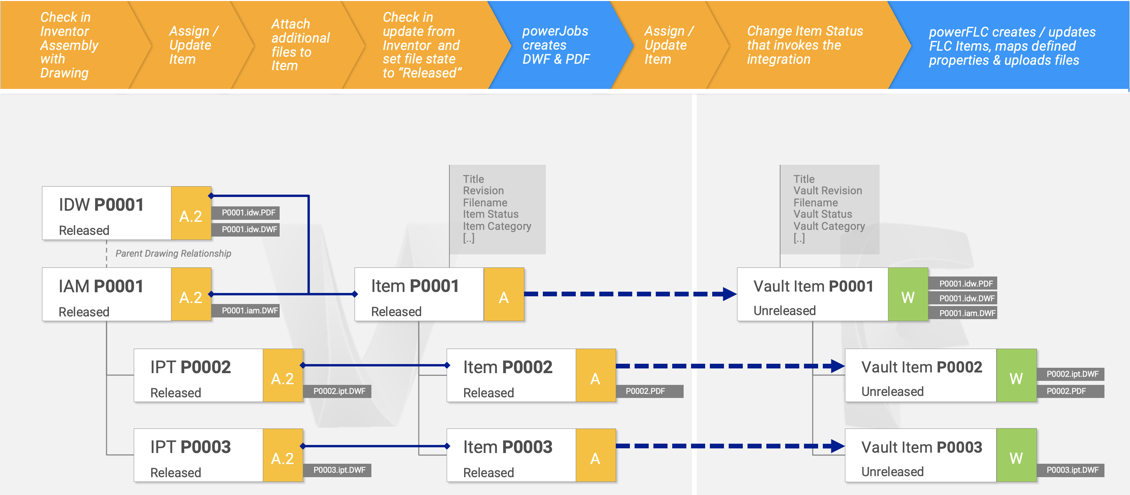
Autodesk Based Workflows
-
Delivered workflows for BOM transfer and Change Management are available out-of-the-box.
-
These workflows were developed in collaboration with Autodesk and cover standard market practices.
-
The workflows can be used immediately and can be easily adapted through simple configuration options.
-
All workflows are fully customizable and extendable, making it possible to meet any specific requirement beyond the standard.
Simple Configuration
-
powerPLM includes a configuration dialog for defining basic settings.
-
The settings enable users to customize the Vault-FLC connection, workspace selection, and property mapping for the workflows.
-
The configuration can be performed by any Vault or Autodesk Fusion Manage administrator.
-
The settings allow for quick adaptation of the standard workflows to the user's specific Vault and Autodesk Fusion Manage environments.
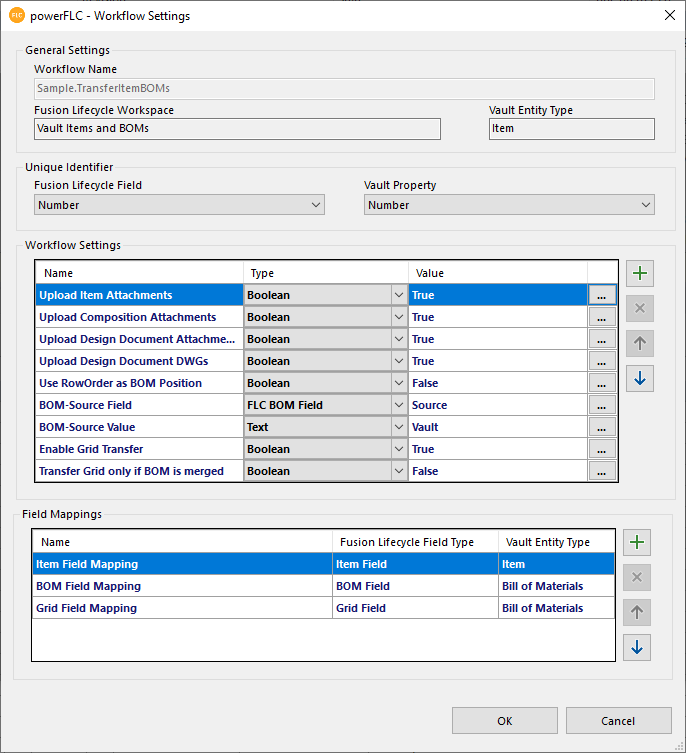
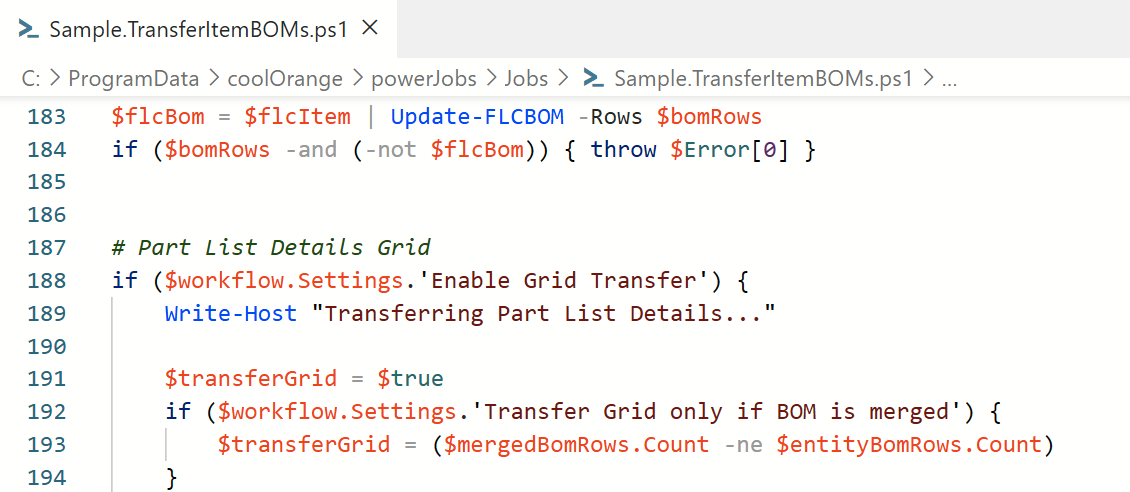
High Flexibility
-
powerPLM uses Windows PowerShell scripting language
-
Allows tweaking/customization of standard workflows
-
Enables easy creation of new workflows with minimum scripting knowledge
-
Facilitates quick adjustment to new requirements
-
Enables creation of ad hoc workflows as needed
Item Centric BOM Workflow
-
Standard workflow: transfer BOM to Autodesk Fusion Manage
-
Vault item BOM automatically populates Fusion Manage
-
Items are created and attachments uploaded
-
BOM workflow supports all Vault features
-
Includes raw material, purchase parts, BOM row related properties, multiple item instances, etc.
-
Simple property mapping defines shared information from Vault to Fusion Manage
-
Miscellaneous settings control detailed behavior of the workflow
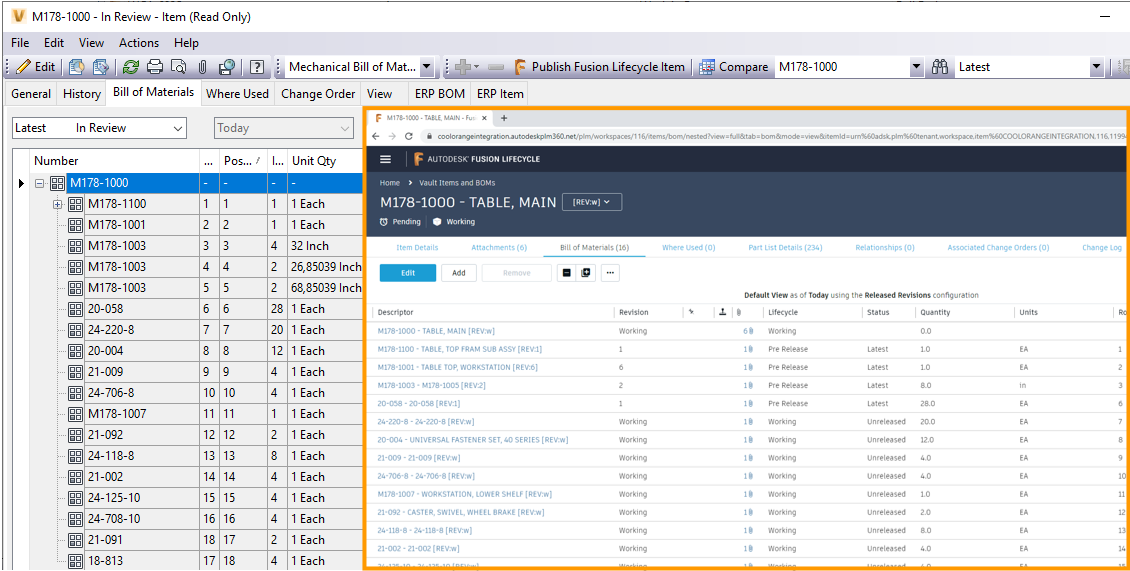
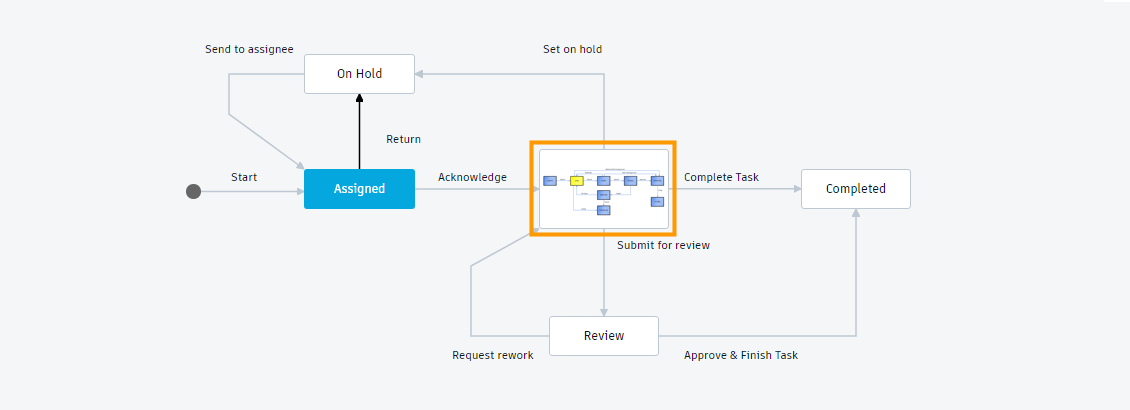
Change Order Workflow
-
Key feature of Autodesk Fusion Manage: Collecting and driving feedback to engineering
-
Standard Change Management workflow captures change tasks in Fusion Manage
-
Transfers tasks to Vault Engineering Change Orders (ECO)
-
Involved items and files are automatically attached
-
Workflow between Vault ECO and Fusion Manage change process is connected
-
Information flows automatically between systems.
New Product Definition / Introduction Workflow
-
Autodesk Fusion Manage captures project information before kick-off
-
powerPLM can create related project in Vault
-
Required folder structure and templates included
-
Relevant information for productive start included
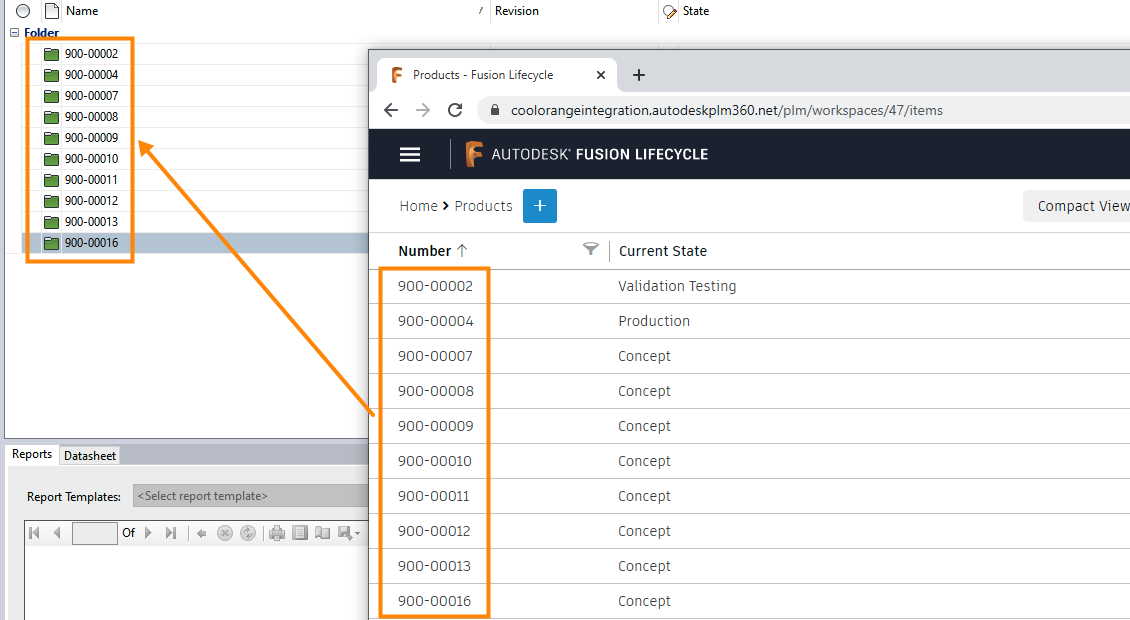
High Compatibility
-
powerPLM simplifies Autodesk Fusion Manage APIs with PowerShell commands
-
COOLORANGE manages all API changes made by Autodesk
-
New powerPLM version delivered with every change for compatibility
-
powerPLM scripts and workflows remain compatible through different versions of Vault and Autodesk Fusion Manage.
Product Information
Supported Versions
powerPLM supports the current Autodesk Vault version and previous three versions of Autodesk Vault. Customization remains compatible across versions. Older p0owerPLM versions are still available in case your Vault has not been updated for a while.
License Model
powerPLM is licensed as an annual subscription and is renewed from year to year. The license period can be aligned with your Autodesk subscription. The license is valid per Vault seat.
Documentation & Support
We, at COOLORANGE, understand the importance of documentation and strive to follow best practices. Hence, to support you at every step of the way, our documentation is updated with the latest changes and modifications. We also have a strong support team, who are trained to solve any queries or issues you might face.
FREE PRODUCT SUPPORT
By downloading our product, you will receive "product support for free" from our highly skilled support team anytime. Just drop an email to support@coolorange.com and we will quickly get back to solve your issues to ensure your business process doesn't slow down.





