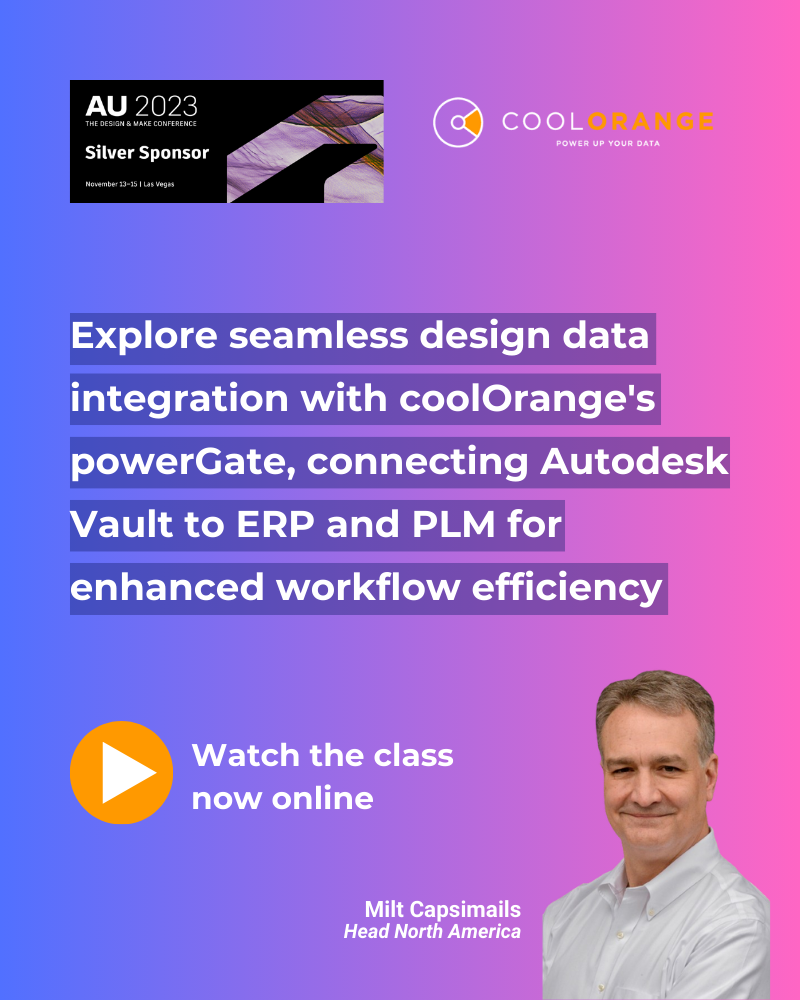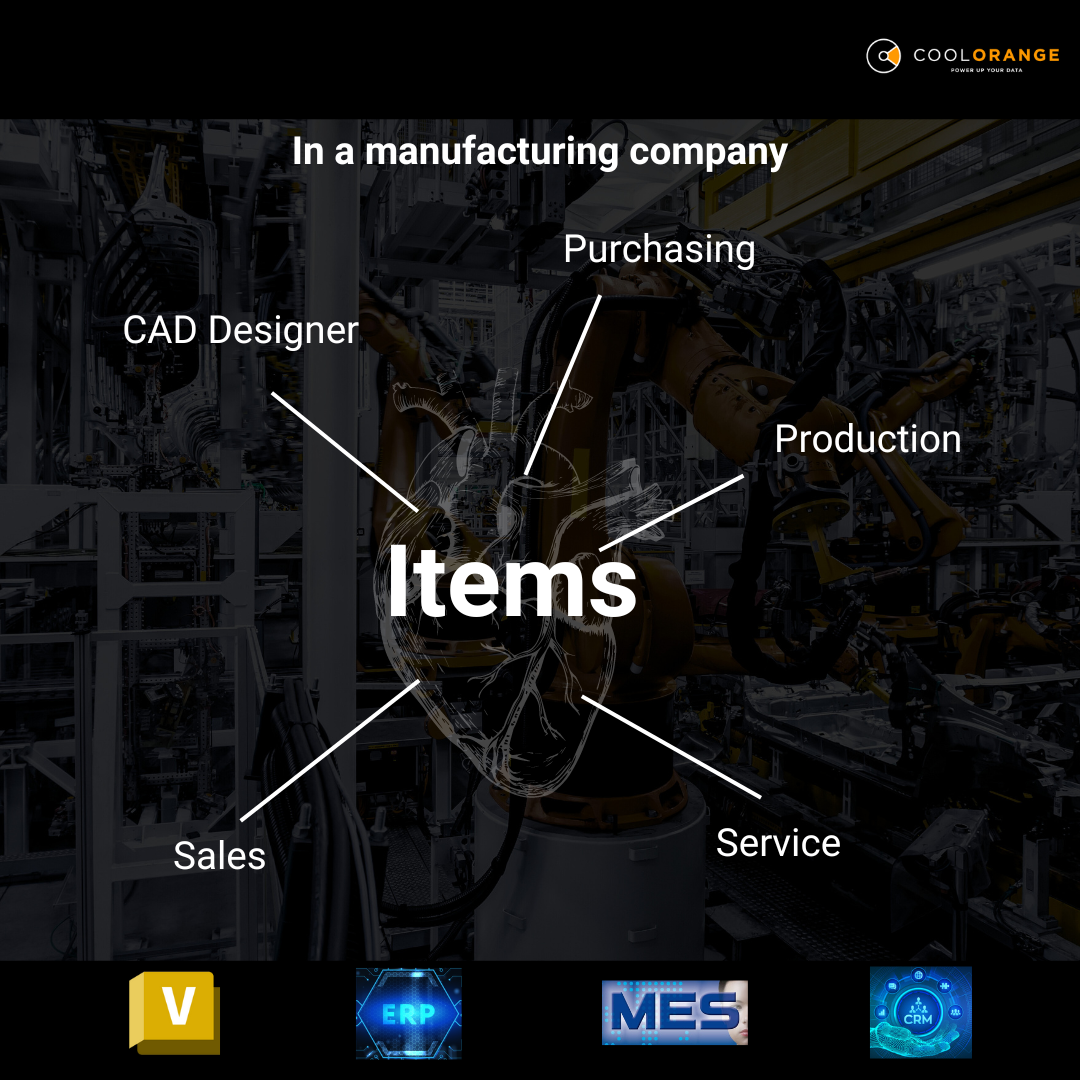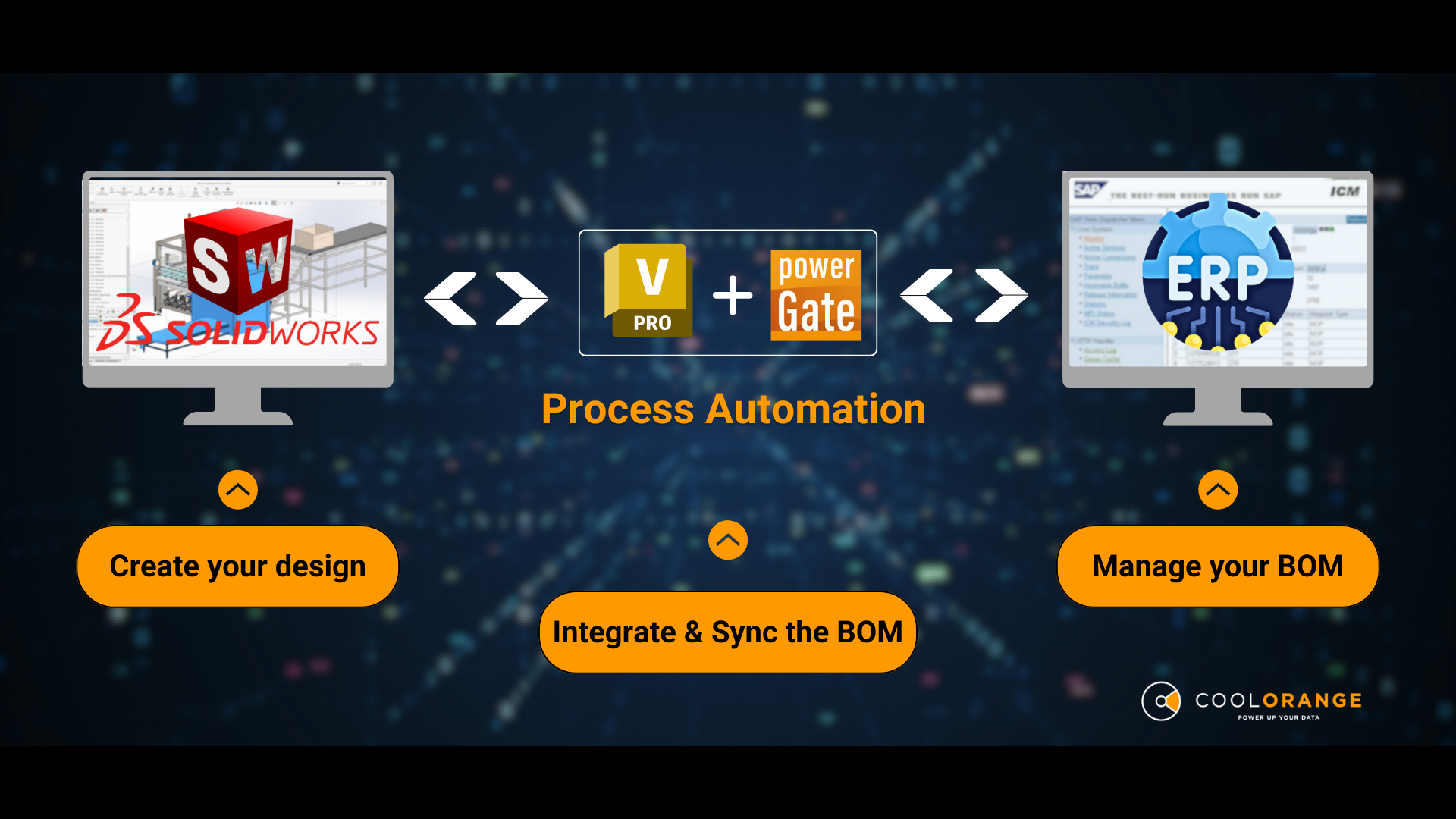News
Guidance and challenges on Implementing Autodesk Fusion Manage
As businesses seek to streamline their product lifecycle management (PLM) systems, Autodesk Fusion Manage emerges as a sophisticated customizable tool, designed to enhance operational efficiency. However, integrating such a system is complex and presents several challenges. This article provides a comprehensive overview of these issues based on insights from initial planning sessions, documentation reviews, and workflow analyses with a potential client.
Where to start
The journey begins with understanding the existing document management and workflow processes within the company. Initial queries and meeting notes reveal that confusion often arises around document ownership and specific responsibilities, such as whether documents were shared by individuals or how workflow diagrams are used to describe processes.
One of the primary issues highlighted is the tracking of customer orders. Currently handled through ad-hoc methods like storing contracts and emails in unmanaged network folders, there is a clear lack of a centralized tracking system. This method results in inefficiencies across various departments—operations, project management, and sales—all manually updated about new orders which could lead to delays and potential errors.
Project initialization also shows dependency on rudimentary tools like Excel for creating initial documentation. These documents contain crucial information ranging from customer details to project milestones, managed through internal templates. Although versatile, Excel is not designed for collaborative, enterprise-level project management that PLM systems like Fusion Manage are built to handle.
A significant part of the discussion revolves around integrating these Excel documents into the PLM system. The idea is to transform these isolated data sheets into a unified interface within the PLM that not only streamlines data management but also facilitates real-time updates and notifications about project milestones and task completions.
Moreover, the management of Bills of Materials (BOM) and their integration with Enterprise Resource Planning (ERP) systems is discussed as a critical area for improvement. Currently, BOMs are managed separately from the ERP inputs, leading to inefficiencies and data inconsistencies. Integrating these into a single PLM system could help maintain data integrity and streamline processes.
Throughout these discussions, it becomes evident that implementing Fusion Manage is not just about technological integration but also about adapting organizational workflows to maximize the potential of a centralized PLM system. This includes ensuring that all project-related documents are integrated and accessible within the PLM, managing revisions and updates effectively, and utilizing PLM capabilities to provide comprehensive oversight of project statuses.
Key Functional Replacements
- From Network Folders and Email Systems to Centralized Document Repositories within Fusion Manage PLM.
- From Excel Templates to Integrated Project Management Interfaces with real-time collaboration and updates.
- From Isolated BOM Systems to Unified BOM Management connected with ERP within Fusion Manage PLM.
- From Manual Order Tracking to Automated Order Tracking and Notifications within Fusion Manage PLM.

Conclusion
While Fusion Manage promises significant improvements in managing product lifecycles, the transition involves overcoming substantial challenges. These include improving document management practices, enhancing workflow visualizations, and ensuring seamless integration of BOM and ERP systems. Success in this endeavour will not only depend on the technology itself but also on the organization’s ability to adapt its processes and culture to leverage this powerful tool effectively and elevate it to a Modus Vivendi for the companies.
Curious about integrating Autodesk Vault with Fusion Manage using powerPLM? Learn more