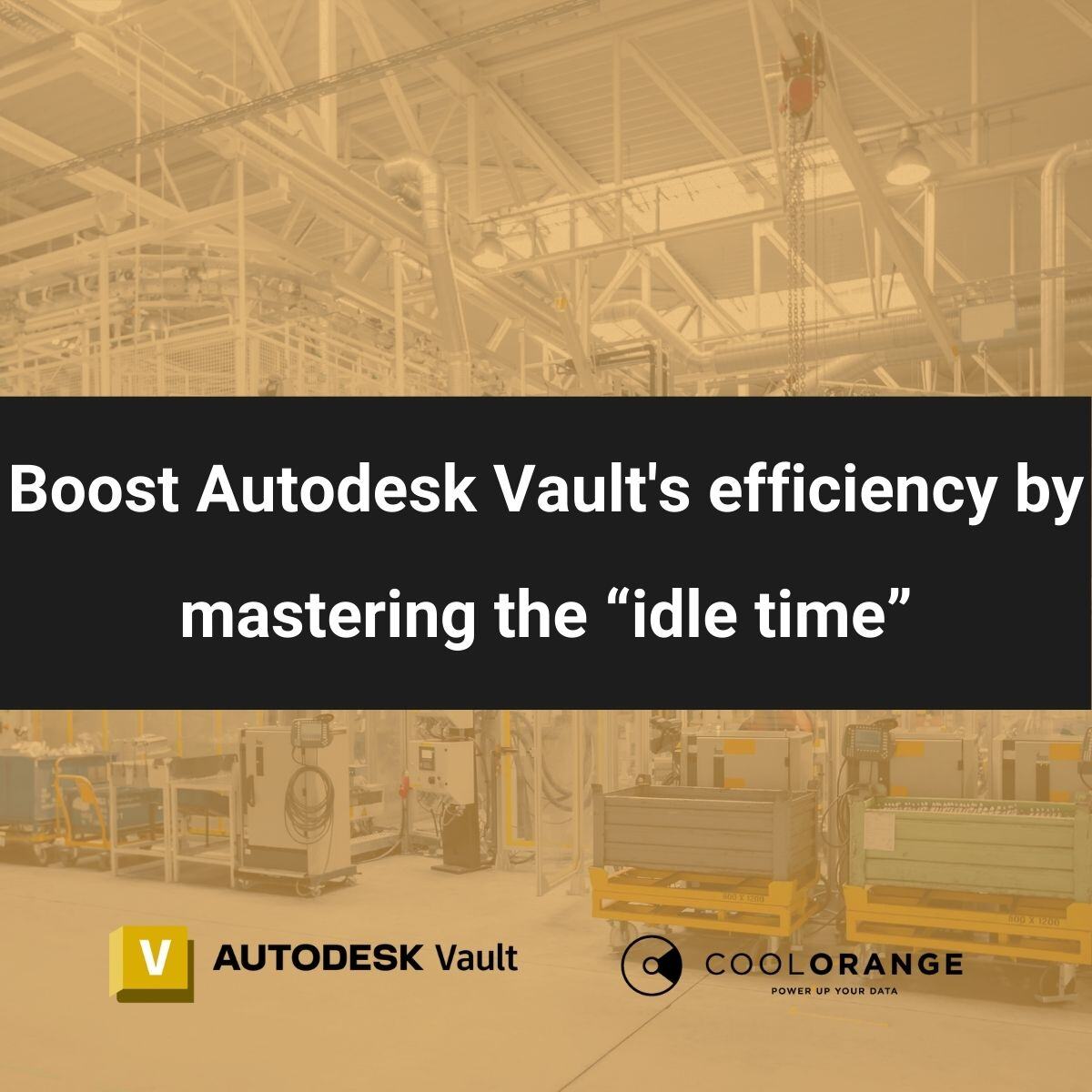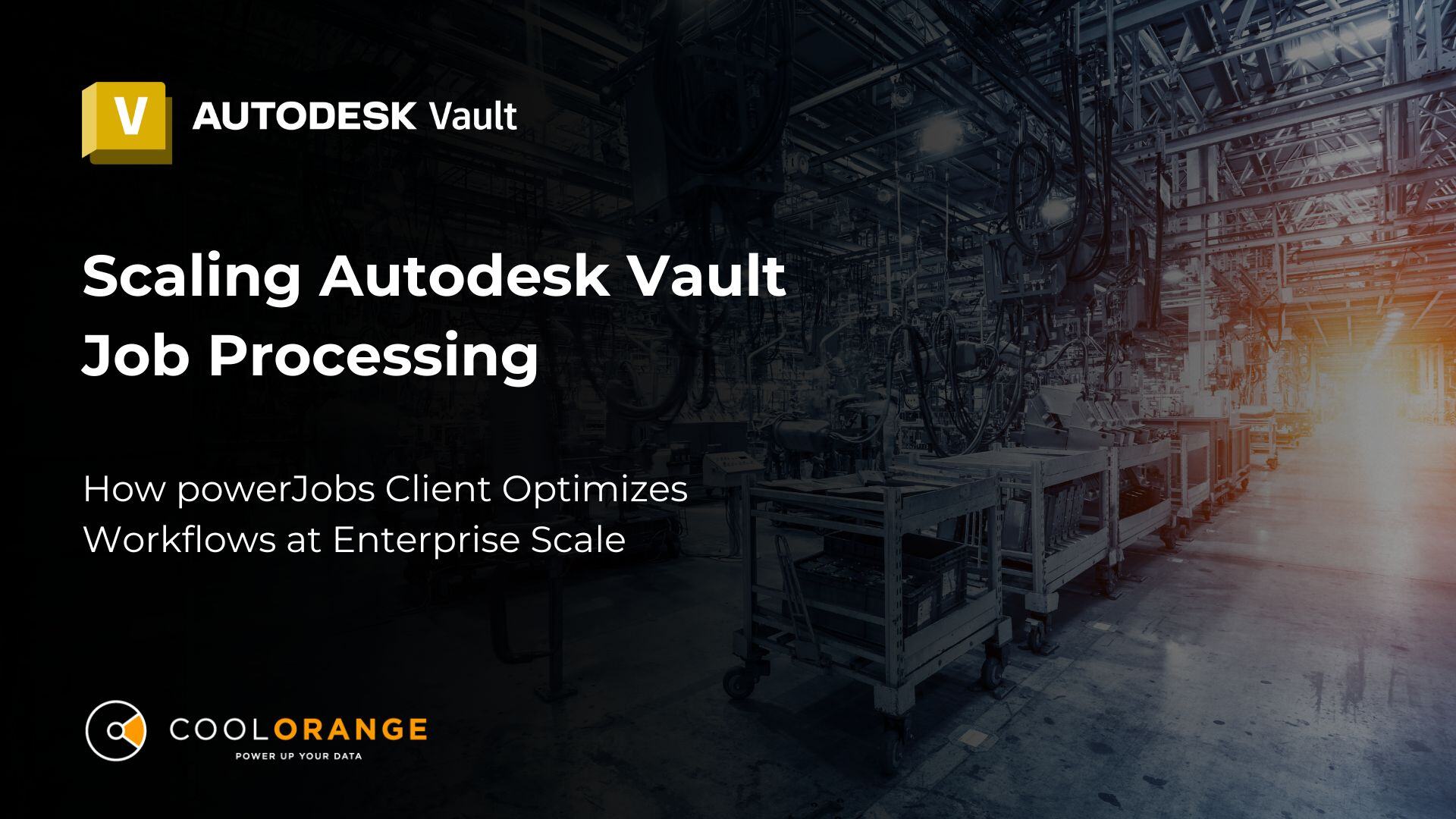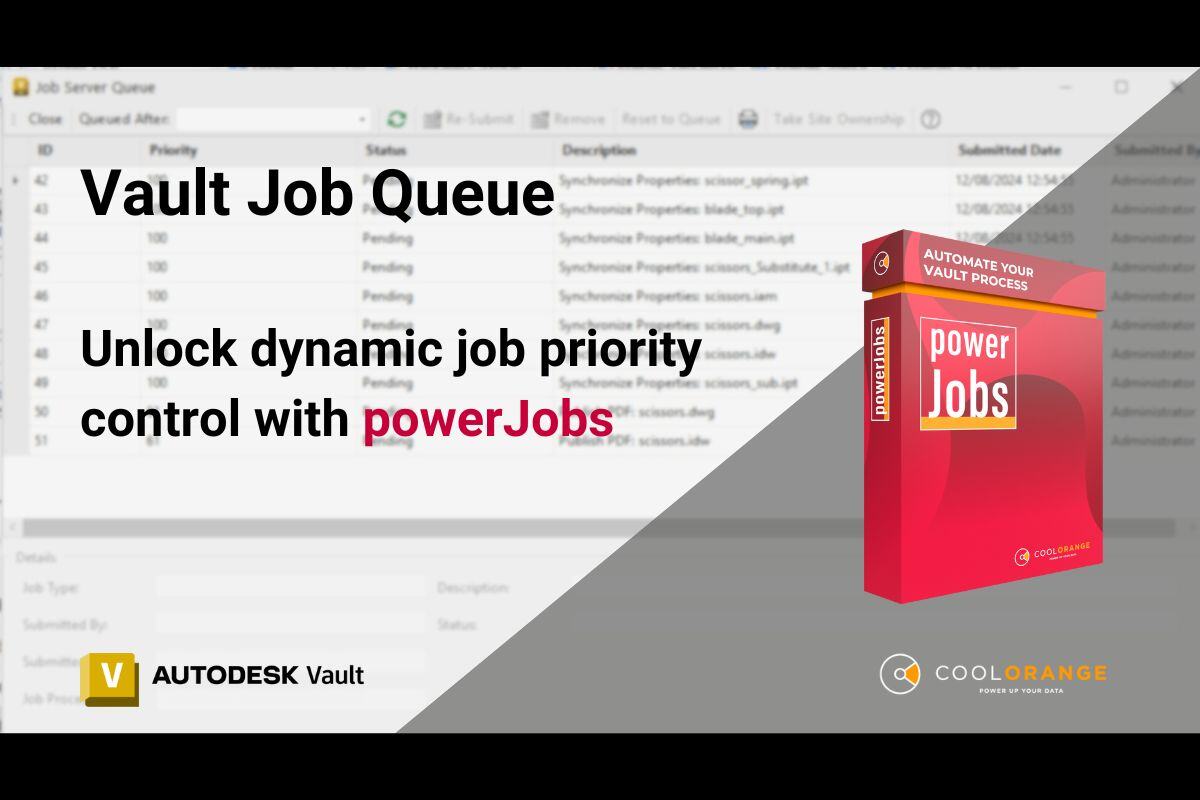News, Vault best practices
Don’t Blame Your Vault Job Processor – Learn how to deal with Enterprise Scale Job Processing

The Autodesk Vault Job Processor plays an important role in automating repetitive tasks, minimizing errors and ensuring data integrity, but in large-scale deployments, many organizations experience slowdowns, instability, or inefficiencies. If your Job Processor seems to be lagging behind, delaying critical tasks like file creation, file conversions, or data synchronization, the issue may not be what you think.
It's easy to assume that adding more Job Processors is the solution—but the real problem often lies elsewhere. The Vault Job Processor is designed to handle automation smoothly, but as more users and complex jobs enter the mix, inefficiencies creep in.
Without a scalable system for submitting and managing jobs, bottlenecks form, queues get overloaded, IT spends more time troubleshooting than optimizing, and critical tasks don’t always run when they’re needed most.
The only way to solve this is by working smarter, not harder and we will discuss how exactly smarter solutions will change the dynamics of Job Processing.
Challenges in Enterprise Scale Job Processing
As the number of Vault Clients grows, the number and complexity of the jobs increases, leading to common issues such as:
-
Job Processor Stability: Instability often results from deeper issues such as overloaded queues, excessively large or complex jobs, or file contention between clients and the Job Processor.
-
IT Administrative Burden: Lack of client error notifications leads to a significant burden on IT to track down failed jobs or missing results. IT staff must manually monitor Job Processors and logs, troubleshoot job failures, and handle numerous support requests from Vault Clients experiencing issues.
-
Data and Process Integrity Risks: Job failures or user errors can result in undetected data integrity or process compliance problems that could be mitigated with more sophisticated job processing.
The Role of Team Size and Engagement
Smaller design teams (e.g., fewer than 30 users) often self-manage processes and respect workflows, minimizing job-related issues. Larger teams, however, may lack awareness and ownership of queued jobs, treating the Job Processor as an “IT problem.” This detachment causes several issues, including:
-
Lack of Job Prioritization: By default, all jobs in the queue are treated equally. With a filled job queue, urgent jobs may face delays, prompting organizations to add more Job Processors rather than prioritizing critical jobs appropriately. (Check out this article: Vault Jobs Queue - Job Processing Priority: Insights and Best Practices)
-
Unnecessary Jobs: Jobs such as DXF publishing for non-sheet-metal parts or PDF generation for 3D models unnecessarily burden the queue. With appropriate filtering, such jobs can be prevented from being submitted in the first place, eliminating the need for additional job processors.
-
Massive Data Transfers: Standard job processing often downloads entire assemblies to generate for instance PDFs of drawings, wasting time and network resources. For example, using Inventor’s “Fast Open” mode can dramatically improve efficiency, provided drawings are kept up-to-date.
-
File Contention: Errors like “non-tip version” occur when jobs are triggered on files modified before job completion, or while job processing. Editing of files for which a job is in the queue must be prevented so that the job processor has a chance to do its work properly. (Check out this article: Non-tip Versions Synchronize Properties Error: Vault Job Queue)
-
Job Complexity: Compound jobs that involve multiple sequential tasks are prone to errors and inefficiency. Instead, creating custom jobs that handle all tasks in a single operation can improve performance, transparency, and simplify debugging.
-
Data Compliance: Complex jobs often require data from multiple sources, such as ERP systems, or the like. Conducting pre-job checks and preventing the queuing of doomed jobs ensures smoother processing and correct results.
-
User Notification: Users should be notified immediately of errors in their jobs. This transfers responsibility to the appropriate person who is best suited to solve the problem. It promotes accountability and reduces the workload of the IT department.
Scaling Job Processing isn’t about adding more Job Processors—it’s about smarter scalable solutions and process automations.
Beyond IT: The Key to Scalable Job Processing
Scaling Job Automation isn’t about throwing more Job Processors at the problem—it’s about eliminating inefficiencies before they happen.
Without structured workflows, client-side guardrails, and clear data compliance measures, job queues get overloaded, IT teams get buried in troubleshooting, and critical workflows grind to a halt. Small teams may get by with informal processes, but as organizations grow, a lack of structure leads to chaos.
Autodesk Vault has the tools to scale—but a standard installation alone won’t get you there. The key is thoughtful planning, user involvement, and the right automation strategy.
Achieving Stability and Efficiency with powerJobs
At coolOrange, we help mid-sized and large organizations overcome job processing bottlenecks with smart, scalable automation. powerJobs isn’t just a tool—it’s the key to running Vault Job Processing at Enterprise Scale.
By implementing powerJobs, your Vault Job Processor becomes a robust automation engine, capable of handling even the most demanding enterprise workflows. This leads to improved stability, reduced IT burden, and increased data and process integrity, empowering your organization to fully leverage Autodesk Vault's potential.
Get in touch — We make Job Processing Smoother, Smarter & Stress free!
We are happy to discuss your situation and provide consultancy and experience for a successful Job Processing at Enterprise Scale.