Vault Best Practices
Vault Job Queue - Job Processing Priority: Insights and Best Practices
Efficient job queue management is crucial for data integrity and operational efficiency in data management systems like Vault. However, the system's fixed job priority settings pose challenges for customization, potentially leading to inefficiencies and operational hurdles. This article explores strategies to navigate these limitations and enhance system performance and workflow management.
Job Queue
The Autodesk Vault Job Queue is a feature in the Autodesk Vault product data management system that automates tasks like file conversion, updating properties, and publishing.
It manages and prioritizes these tasks, allowing them to be processed on the server side, thus offloading the workload from individual users' machines and streamlining workflow within engineering and design teams.
Users can interact with the Job Queue by submitting tasks, monitoring their status, reprioritizing, or canceling jobs directly through the Vault interface.
Priority
In job queue systems, the priority of each job is typically assigned using numerical values, where a lower number indicates a higher priority.

This numerical prioritization determines the sequence in which tasks are processed, ensuring that more critical tasks are executed first. Higher-priority jobs often receive preferential access to system resources, enhancing their completion efficiency.
In the context of Vault, the priority is typically set to 100, representing a default priority setting for queued jobs. This value is common in systems that manage tasks or operations to ensure a standard order of processing unless specified otherwise (with the “Synchronize Properties” job always executed first regardless of this setting).
The choice of 100 as a default is somewhat arbitrary and mainly serves as a convenient midpoint in a typical range of priority values, offering sufficient granularity for priority management without complicating the configuration.
Effective management of job priorities is crucial for optimizing system performance and ensuring that processes run smoothly and efficiently.
How powerJobs Comes in Handy
It offers several significant advantages in managing job priorities in Autodesk Vault, like enhancing the control and providing flexibility that administrators have over job processing.
-
Dynamic Job Priority Configuration: powerJobs enables dynamic job priority adjustments through scripting or a scroll bar, allowing real-time adaptation based on project deadlines or task importance, a flexibility not found in the standard Vault job processor.

-
Custom Scripting Capabilities: powerJobs allows for custom scripts to prioritize jobs based on criteria like file type or project phase, providing finer control over job queue processing than Vault's default FIFO method.
-
Integration with Vault Lifecycle States: Integrating powerJobs scripts with Vault lifecycle states triggers jobs with specific priorities during document state transitions, automatically prioritizing critical processes as documents progress through their lifecycle.
-
Custom Context Menu for Triggering Jobs: powerJobs enables custom options in the Vault context menu, allowing users to trigger specific jobs directly within Vault, aligning job execution with their current tasks or selections.

-
Optimization of Workflow: powerJobs optimizes workflows by improving task prioritization, enhancing efficiency, reducing turnaround times, and ensuring timely processing of critical jobs, aligning job processing with business needs.
powerJobs empowers dynamic job control in Vault, turning rigid processes into flexible, efficient workflows tailored to your business needs.
Priority Management with Vault
In Autodesk Vault, the default job queue typically does not support dynamic adjustments of job priorities through its standard user interface. The job processor organizes and executes jobs based on their arrival order, adhering to a First In, First Out (FIFO) principle.
While certain job types may have predefined priorities due to system settings, these priorities generally cannot be altered via the standard interface.
However, by configuring lifecycle state change actions to initiate specific jobs, the alphabetical sequence of job names can affect the order in which jobs are processed. This approach allows for indirect control over job prioritization based on how the job names are structured alphabetically. This is a method where a user or developer could control job priority.

Using the alphabetical order of job names to control job priority has several disadvantages, especially for developers. It is not scalable for large systems, reduces flexibility in dynamically prioritizing jobs, and can complicate maintenance due to its reliance on strict naming conventions. It is something a developer must consider while coding.
Additionally, this method is not intuitive for new users and can lead to inefficiencies in job processing, potential conflicts in naming, and difficulties in troubleshooting. Overall, while inventive, it's generally seen as a temporary or last-resort solution rather than a robust, long-term strategy for managing job priorities.
The first job is “Synchronize Properties”
In the complex landscape of data management within Vault, the order of job execution is not just a matter of procedure but a foundation of system effectiveness.
Regardless of its assigned priority number, the “synchronize properties” job is always prioritized as the initial task in the job queue. This priority cannot be overridden.

This prioritization is not arbitrary; it plays a pivotal role in ensuring the system operates seamlessly across various dimensions. From maintaining data integrity to enhancing operational efficiency, this setup is crucial for the functional integrity and regulatory compliance of an organization.
Next, we explore the fundamental impacts of this prioritization, underscoring its importance in the broader context of Vault’s operational ecosystem.
- Data Integrity: The synchronize properties job ensures that all metadata and system properties are current before other processes are initiated for correct execution of subsequent operations, preventing errors and inconsistencies.
- Operational Efficiency: By updating properties first, Vault prevents the need to rerun jobs due to outdated information, thus saving time and reducing system load. This prioritization supports the smooth and efficient execution of workflows.
- System Reliability: Prioritizing property synchronization enhances the reliability of the entire system. Users and automated processes can trust that the data they interact with is the latest, thereby reducing operational errors and increasing confidence in system outputs.
- Compliance and Auditing: For organizations subject to regulatory oversight, having accurate and up-to-date data is essential. Synchronizing properties first aids in meeting these compliance requirements more effectively.
In conclusion, managing priorities in a job queue, especially with multiple custom jobs, can be complex when limited to methods like alphabetical ordering. This approach lacks flexibility for user edits and requires careful coding consideration.
powerJobs enables dynamic job control, allowing administrators to tailor priority settings to optimize efficiency and adapt the system to meet company objectives effectively. This enhances job priority management and boosts administrative autonomy in handling complex configurations.
Boost Efficiency in Autodesk Vault with Dynamic Job Priority Control Using powerJobs—Streamline Your Workflow Today!



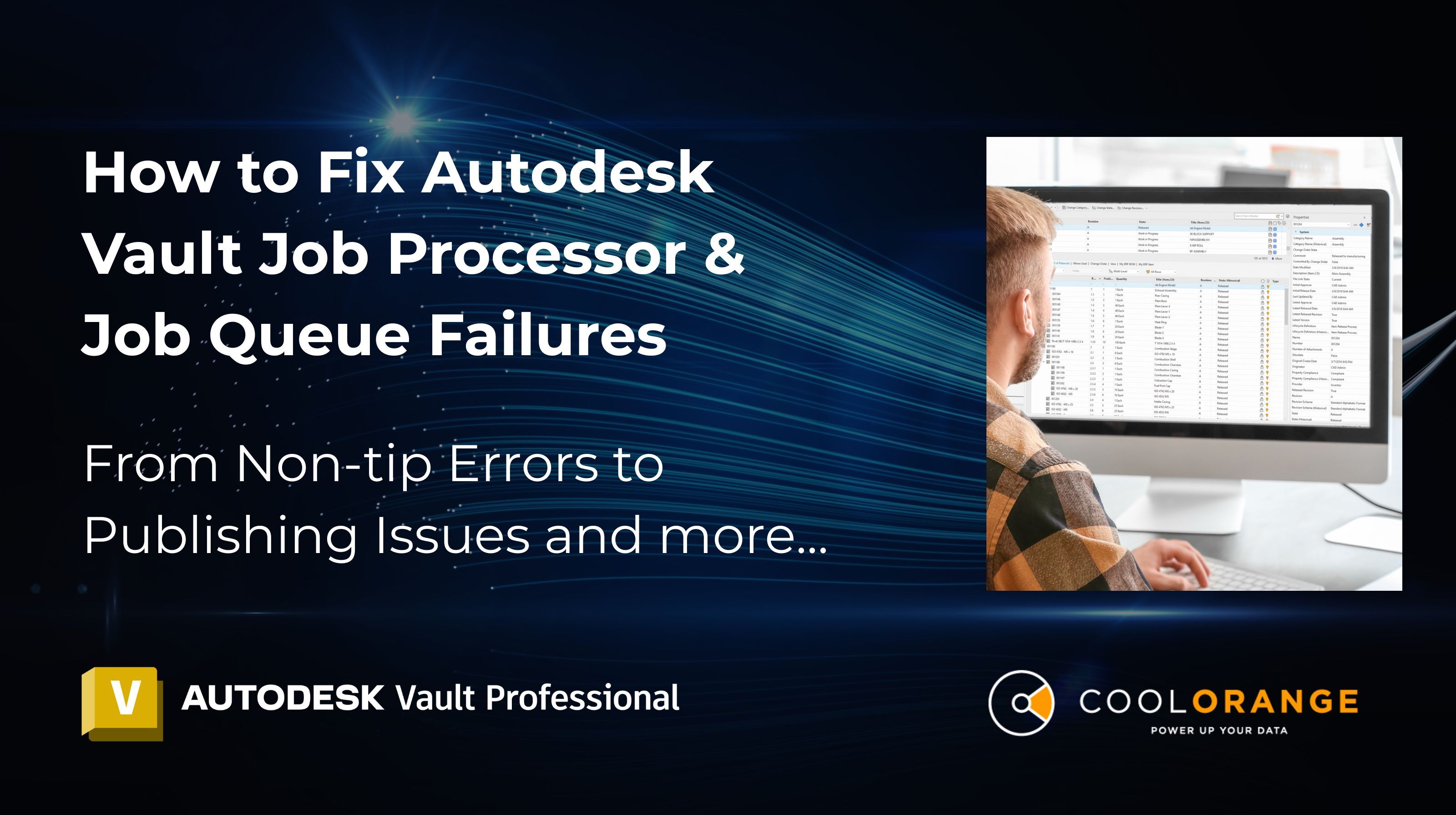
.png)
.jpg)