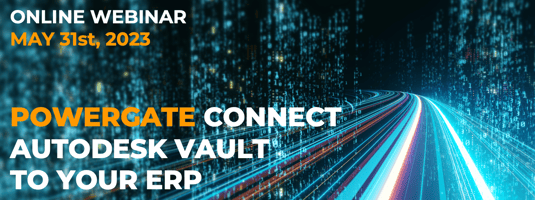
If are you looking for a smooth and effortless integration between Vault and your ERP
Join our upcoming webinar on May 31st
End Manual BOM Transfers
Reduce Errors, Save Time & Keep Production Moving
Engineers waste hours on manually entering BOM data into ERP.
Automate for real-time accuracy, no rework, and faster production.


80% of interviewed customers say that manual BOM transfers take more than 15 minutes
100% of interviewed customers agree that BOM errors are too expensive for the company
95% of our customers said that BOM data errors have previously led to significant costs
Manual BOM Transfers Are Outdated—A Real-Time
Vault-ERP Integration is the Future
Our unique solution integrates Autodesk Vault with your ERP system through a live bi-directional link.
Save Time—No More Manual BOM Transfers
BOMs sync automatically from Vault to ERP, so engineers can focus on engineering—not data entry
Eliminate Errors—Ensure 100% Accurate Data Transfer
BOMs are transferred digitally and validated before reaching ERP, ensuring 100% data accuracy.
Reduce Stress & Pressure on Engineering Teams
The software ensures accuracy, reducing the pressure on engineers and eliminating emergency fixes.
Procurement & Production Can Trust the Data They Receive
Teams can fully trust that the data in ERP is complete and correct, eliminating the need for constant back-and-forth confirmation with Engineering.
No More Dependence on "The One Person Who Always Gets It Right"
The software handles transfers with 100% reliability, meaning anyone can manage the workflow without fear of errors.
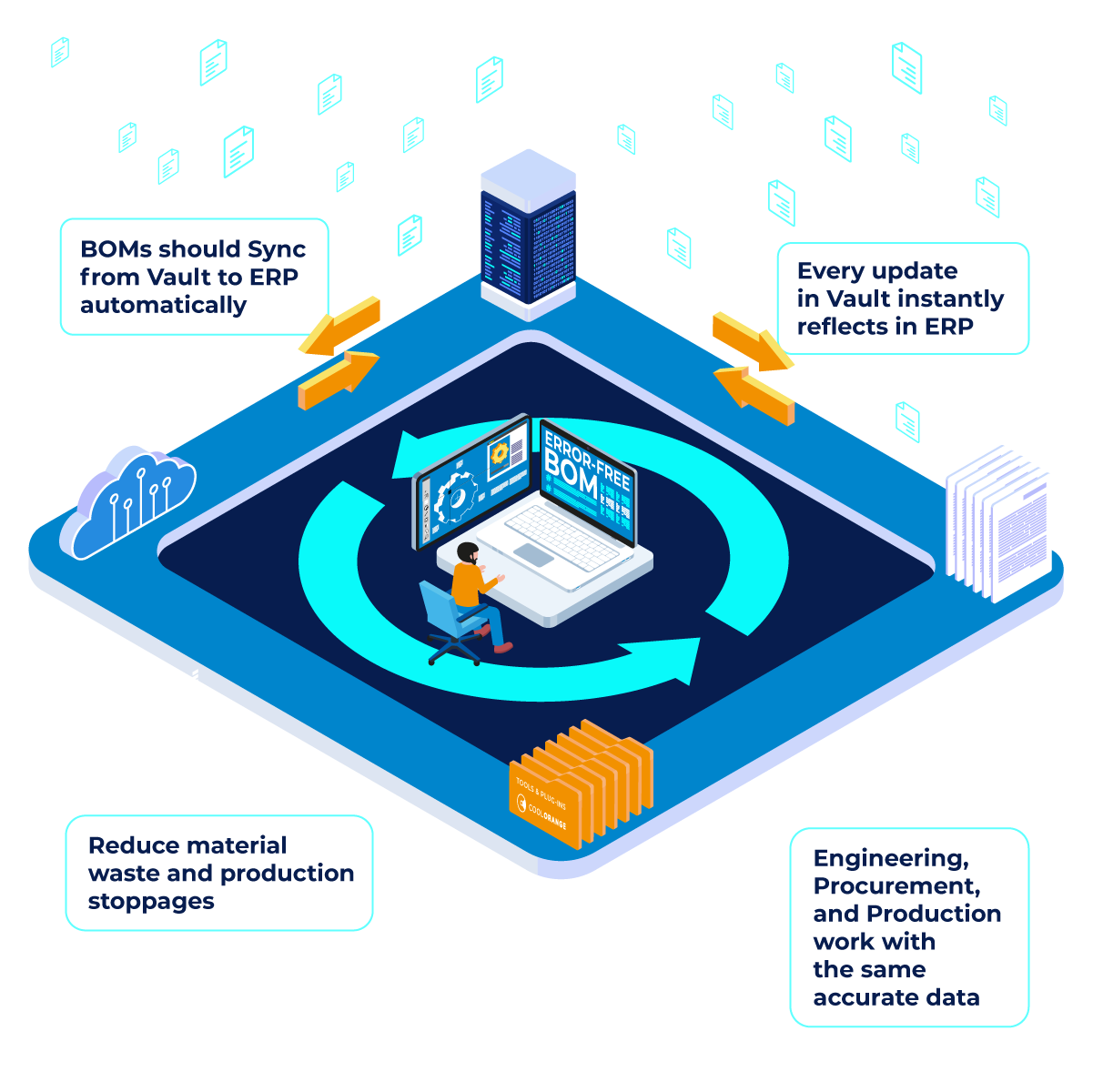
Changing the dynamics of handling design data -
from Manual to a Fully Connected Automated System.
.png?width=2000&height=800&name=Untitled%20design(18).png)
Comparing Market Solutions
All Vault-ERP Integrations Claim to Automate BOM Transfers—But Do They Really?
Key Capabilities |
Basic
|
True Vault-to- ERP Integration |
|
Processes Data in real-time |
Data is sent in delayed batches | Instant live updates across Vault and ERP in real-time |
| Bi-directional data exchange | Only one-way push is possible | Data can be pushed & pulled due to bi-directional link |
| Validates data before sending | Data is pushed blindly | Pre-transfer validation ensures accuracy |
| Handles errors with user feedback | Errors require IT / Admin intervention to resolve | ERP errors are displayed instantly to Vault users for immediate action |
| Vault-Centric Engineering Integration | Operates only in CAD and bypasses Vault entirely | Built around Vault-first workflows with ERP access from both CAD and Vault |
| Supports Vault workflows | Vault is not involved | Native Vault integration ensures full workflow compatibility |
| Stays up-to-date with Autodesk releases | May lag behind Autodesk release versions | Designed specifically for Vault with rapid Autodesk version support |
| Delivers pro-grade support & reliability | Often home-grown or custom scripts | Enterprise-grade software with documentation, support & upgrade capabilities |

.jpg)
.jpg)
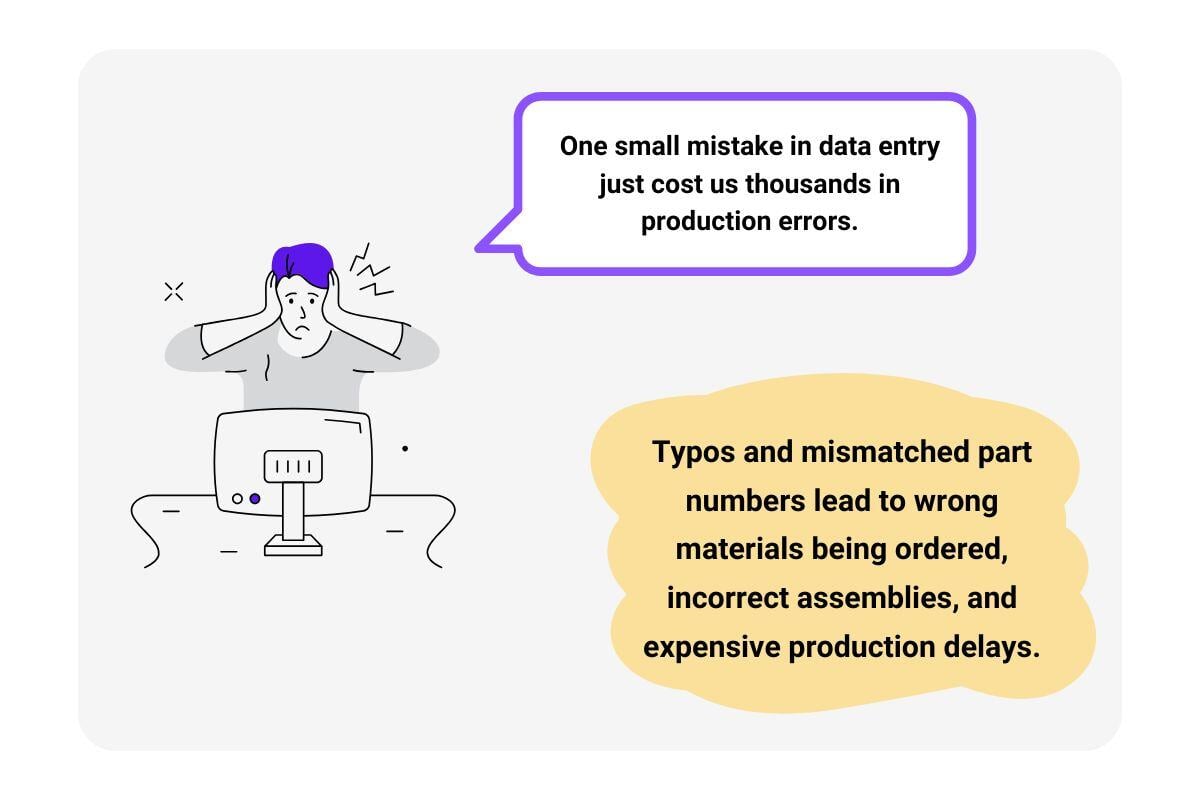
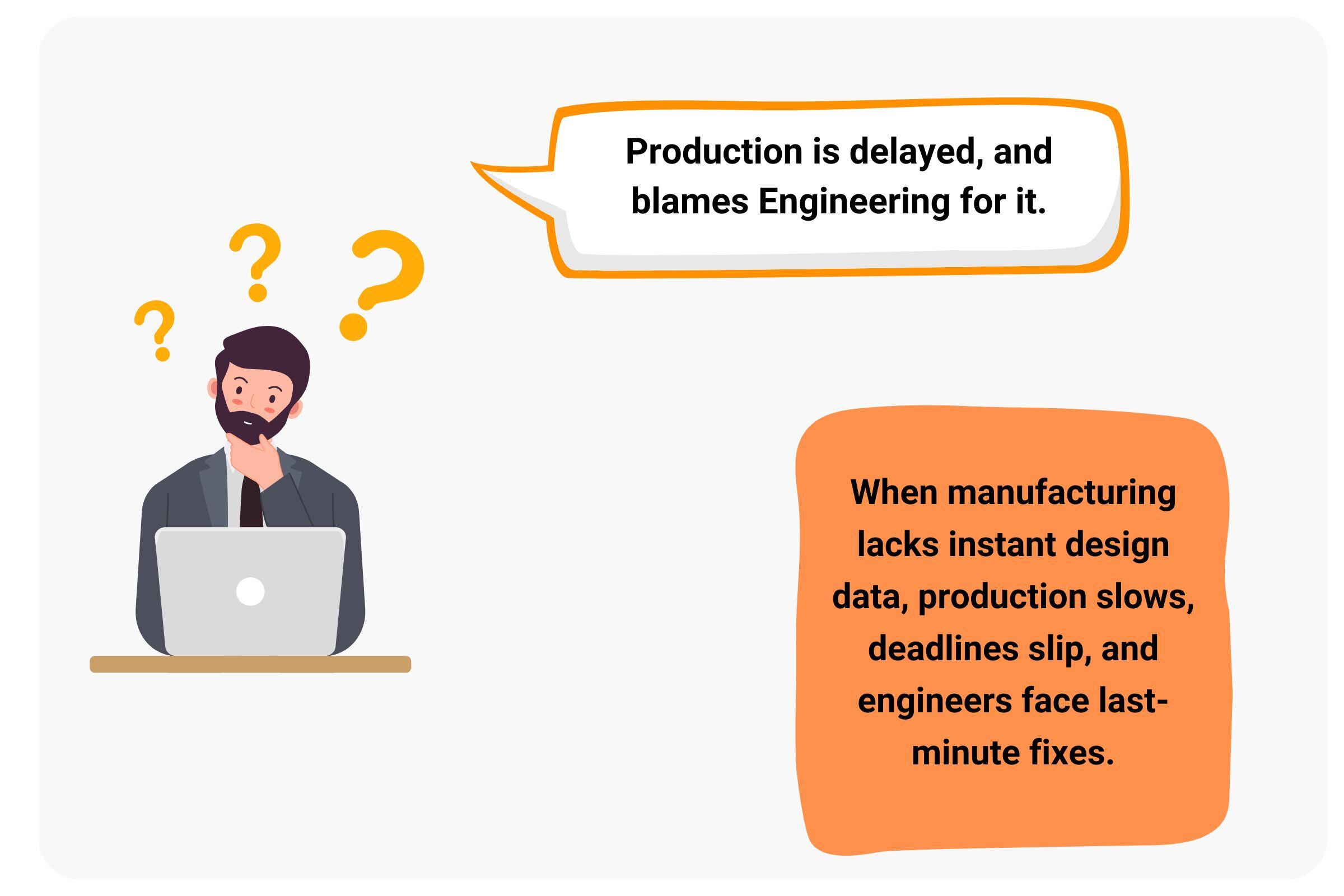





.png?width=50&name=Untitled%20design(16).png)