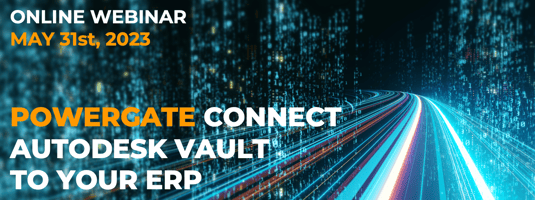
If are you looking for a smooth and effortless integration between Vault and your ERP
Join our upcoming webinar on May 31st
Load your data into Autodesk Vault
You can now easily migrate your entire file catalog into a new Vault and even perform large scale optimizations.
.png?width=1334&height=923&name=powerGate%20connects%20Vault%20with%20ERP(2).png)
What can you do with POWERLOAD?
Perform loads from..
Existing Autodesk Vault
SOLIDWORKS PDM PRO
Symetri Meridien PLM
Bentley Projectwise PLM
Windows Filesystems
Shared Servers
And more…
File culling
Metadata extrapolation
Folder re-organization
Data standardization
And more…
Perform custom data transformations including..
Eliminate manual effort, enhance collaboration & improve data integrity
Enhanced Efficiency: Streamline the data loading process, saving time and reducing costs.
Improved Data Consistency: Ensure accurate and reliable data transfer into Autodesk Vault.
Optimized Data Management: Customize workflows to meet unique requirements for better productivity.
Reduced Errors: Minimize mistakes and delays, enhancing overall data management efficiency.
.jpg)
Ready to Load your data into Vault?
Vault process automation made easier with just a few clicks. No more scripting required to configure or execute your jobs.
Data Preparation: Prepare and validate thousands of files for smooth import.
Integration of Actions: Integrate data consistency, optimization, and validation in a single workflow.
Customization: Tailor the loading process to specific organizational needs.
Seamless Migration: Transfer data from legacy systems while maintaining data integrity
Importing from a file system
-
Unlimited Imports: Our Load solution supports importing unlimited CAD files into Vault.
-
Quality Management: Handles files with missing or incorrect data efficiently.
-
Enhanced Metadata: Supports additional metadata for richer data integration.
-
Streamlined Process: Reduces errors and increases efficiency during imports.
Merging Vaults
-
Customized Merging: We can merge multiple Vaults with different structures & configurations.
-
Behavior Mapping: Adapts user behaviors, workflows & categories for unified operations.
-
Folder Structure Adaptation: Aligns differing folder structures across multiple Vaults.
-
Duplicate Management: Identifies and resolves duplicate files during the merging process.
Importing from a competitive or legacy system
-
Complete Data Transfer: powerLoad preserves history and relationships during migration to Autodesk Vault.
-
Accurate Organization: Ensures files are properly organized and named in Vault.
-
Limitation Solutions: Surpasses Vault Autoloader's import size and history restrictions.
-
Smooth Transition: Enables an easy switch from legacy systems to Autodesk Vault.


