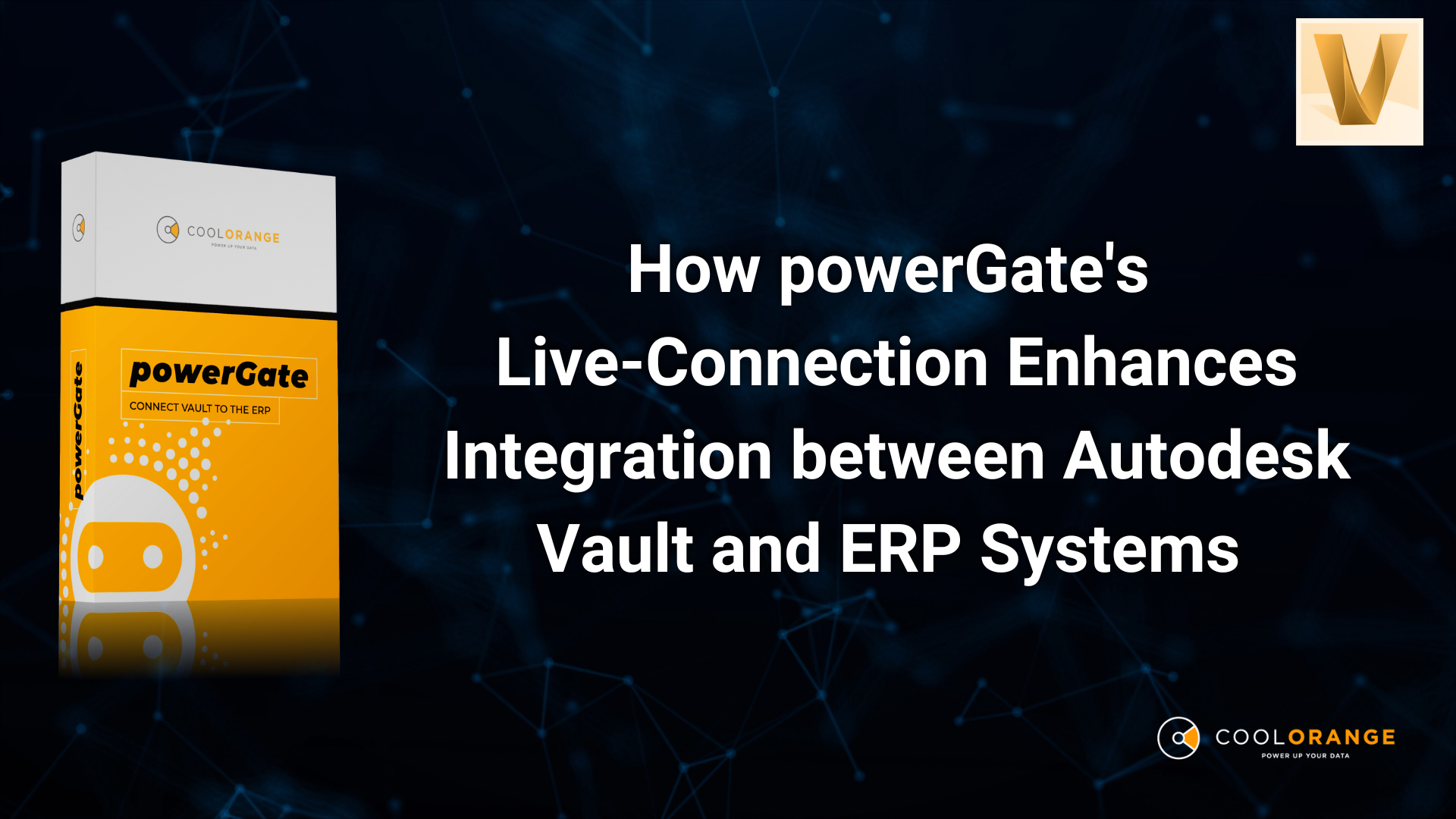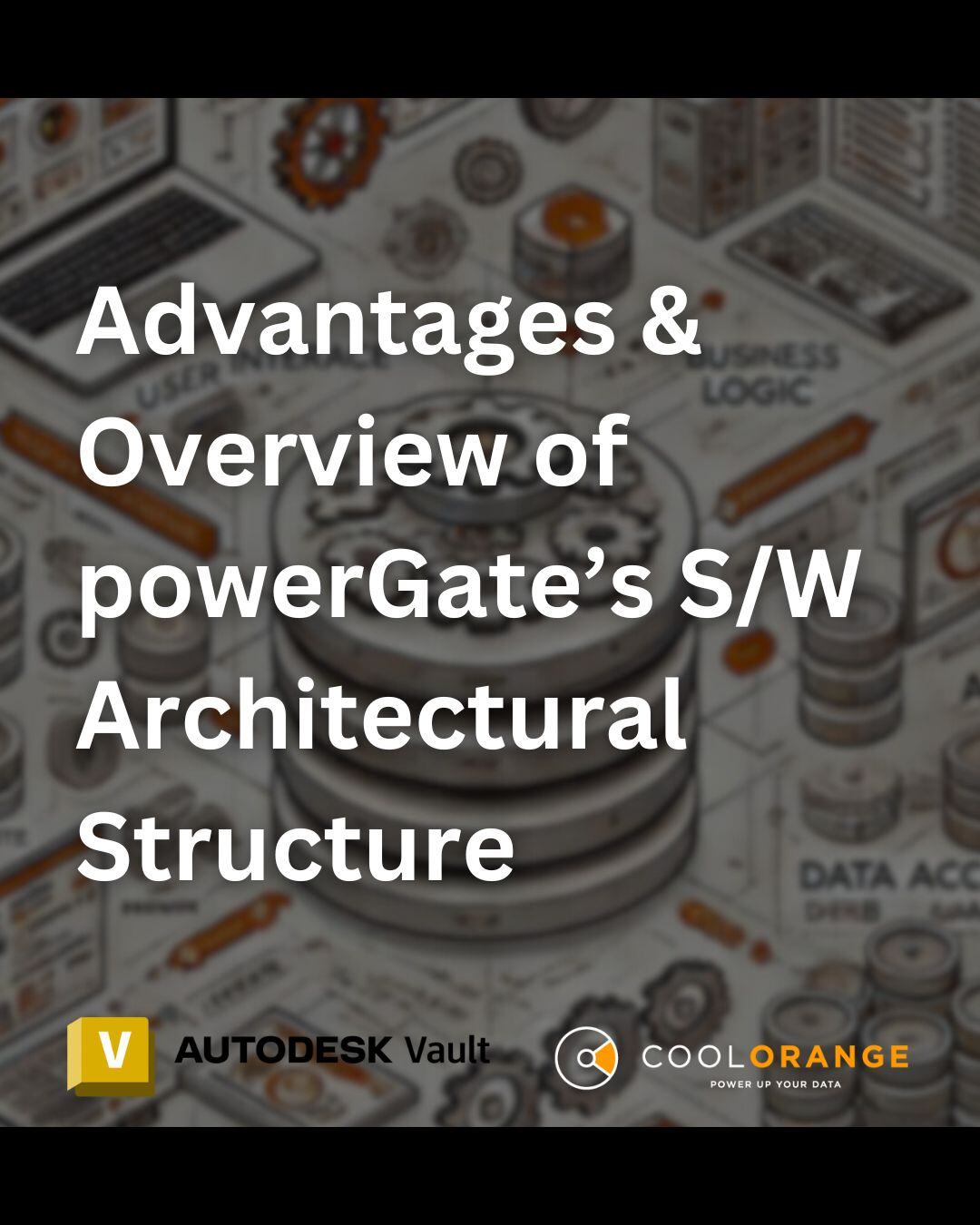Connecting vault with ERP, News
Why your business needs a dedicated Autodesk Vault - ERP integration through powerGate
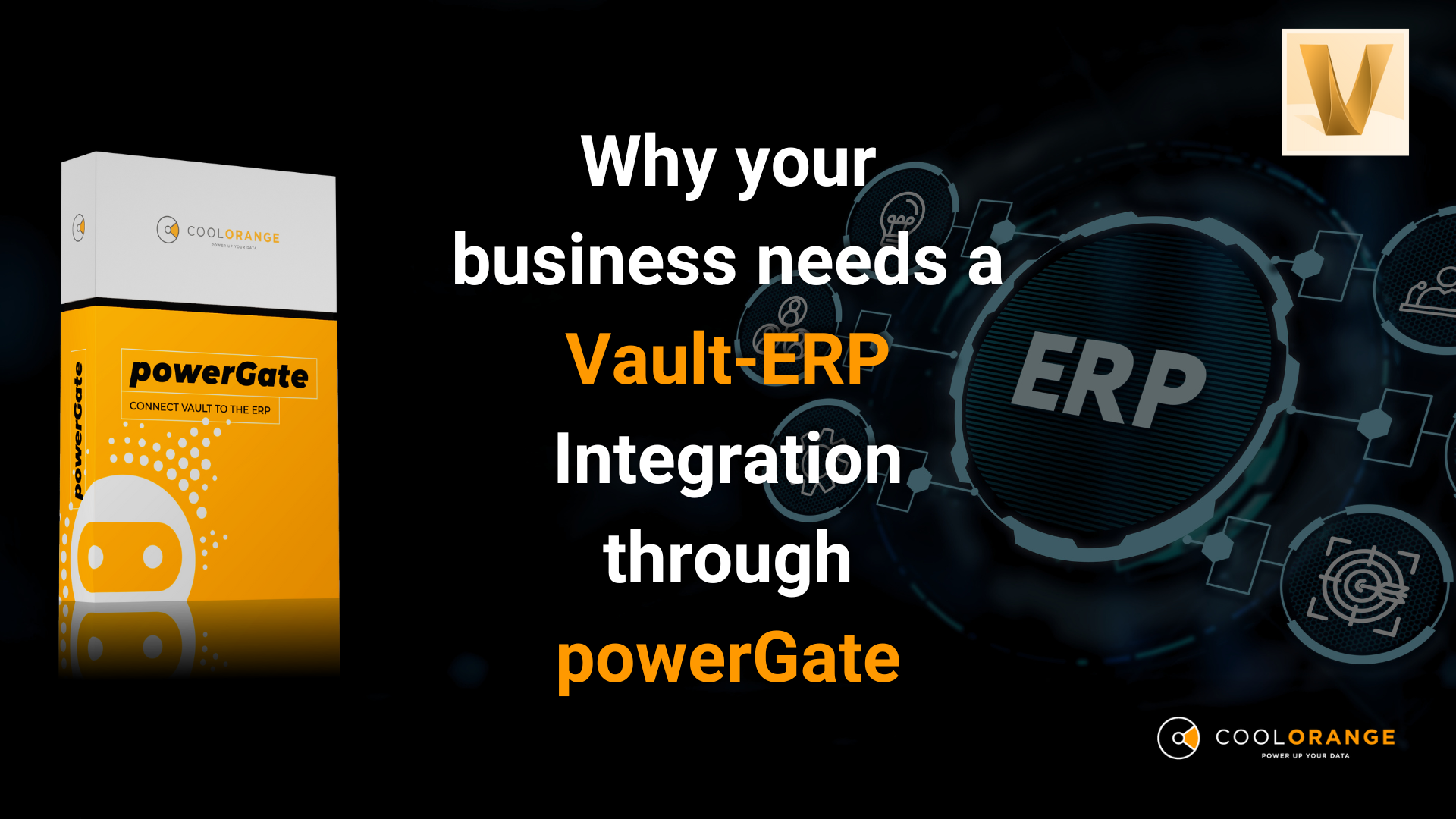
Managing design data across multiple systems can be a daunting task, especially for companies with complex products and manufacturing processes. Integrating Autodesk Vault with an Enterprise Resource Planning (ERP) system can streamline this process and help organizations stay competitive in today's fast-paced business environment. powerGate can help your business bridge the gap between Vault and ERP by providing unique features that enhance your workflows. powerGate is a specialized tool designed to make the connection between the two systems more efficient and reliable. Using any other method than powerGate may not provide the same level of integration and could lead to errors and inefficiencies.
Here are some reasons why your business needs a dedicated Autodesk Vault - ERP integration through powerGate:
1. Real-time Live Connection:powerGate provides a live connection to the ERP system via the native ERP API. All actions like creating or updating items or BOMs happen in real-time without any delay. The live connection displays item and BOM information within Vault, giving access to ERP data without leaving the application. This means that every action and feedback is immediate and up-to-date, reducing the risk of errors caused by outdated or incorrect data.
2. BOM Comparison:Comparing current BOM in the Vault with the corresponding BOM in the ERP system can be helpful when updating a BOM becomes complex. powerGate offers a user-friendly BOM transfer dialog that efficiently compares the two BOMs. Differences between the BOMs are highlighted through a color-coded system. The tool allows for easy assessment of necessary modifications and secure implementation of changes. Collaboration with team members is also facilitated through the use of this feature.
3. Multi-Level BOM Transfer:powerGate can execute multi-level BOM transfers in a single step. The tool transfers the BOM level by level, loading the complete multi-level BOM into the transfer dialog. The BOM is compared with ERP to identify necessary actions. powerGate ensures correct transfer of all BOM levels, making it easier for organizations to manage complex products with multi-level BOMs.
4. Increased Efficiency:Integrating Vault with ERP through powerGate can help your organization increase efficiency by reducing the need for manual data entry and eliminating the possibility of human errors. With powerGate's features such as real-time live connection, BOM comparison, and multi-level BOM transfer, you can streamline your workflow and ensure that all data is accurate and up-to-date. This can help your organization save time and resources, enabling you to focus on other important aspects of your business.
In conclusion, integrating Autodesk Vault with your ERP system through powerGate can help your business stay competitive in today's fast-paced business environment. With its unique features such as real-time live connection, BOM comparison, and multi-level BOM transfer, powerGate can help you streamline your workflow, increase efficiency, and ensure that all data is accurate and up-to-date. So why wait? Start your Vault-ERP integration journey with powerGate today by requesting a free demo.