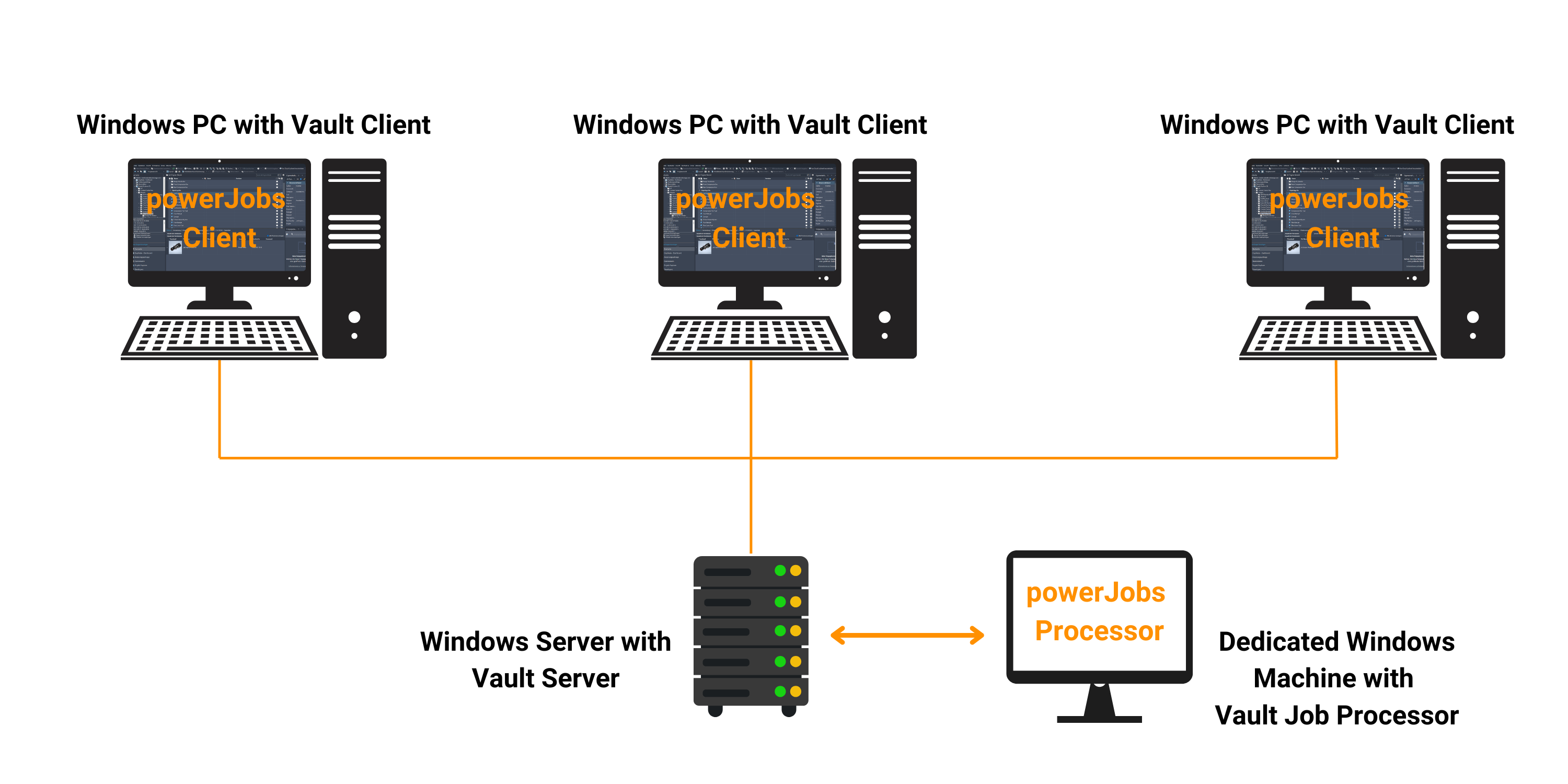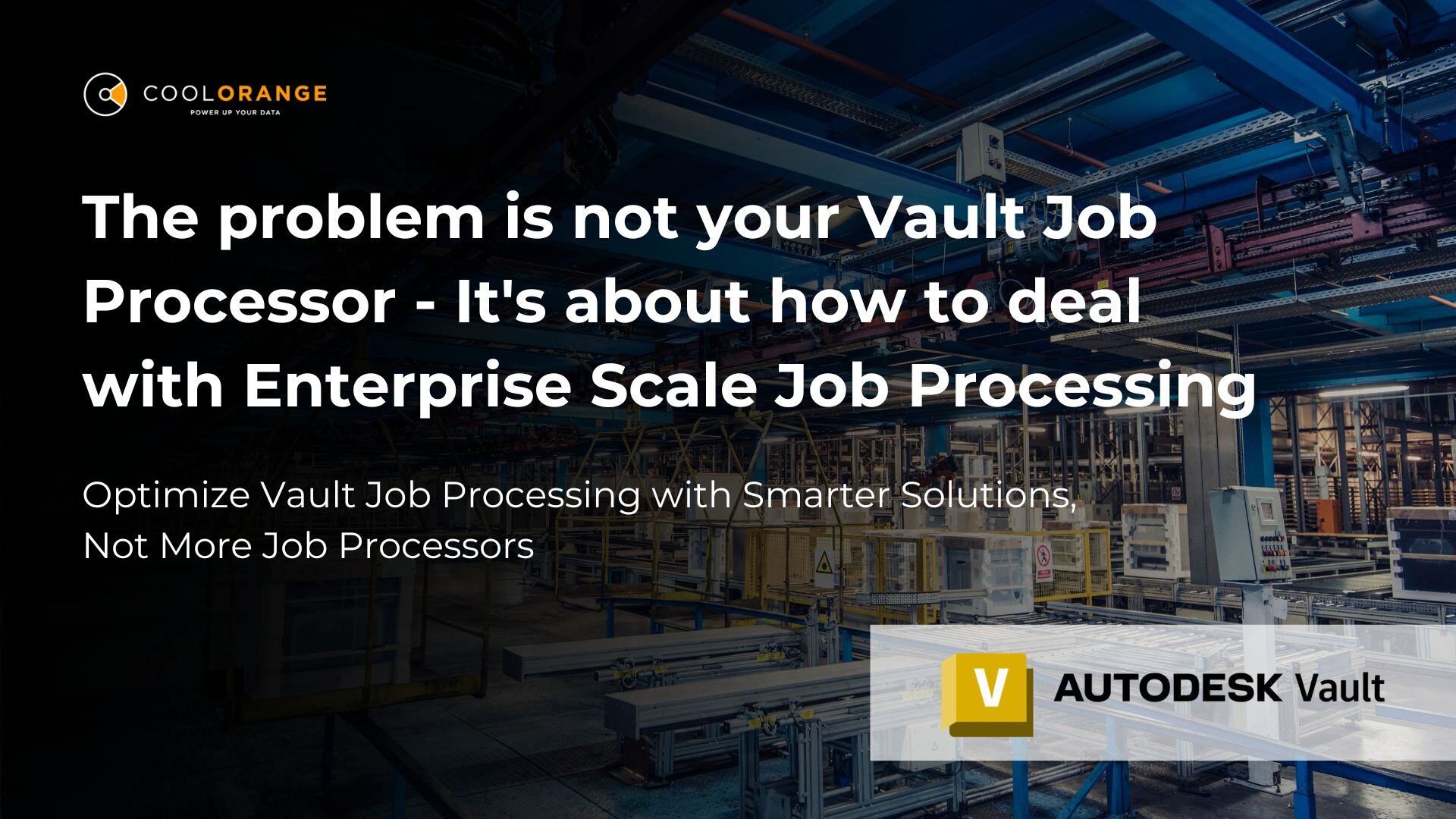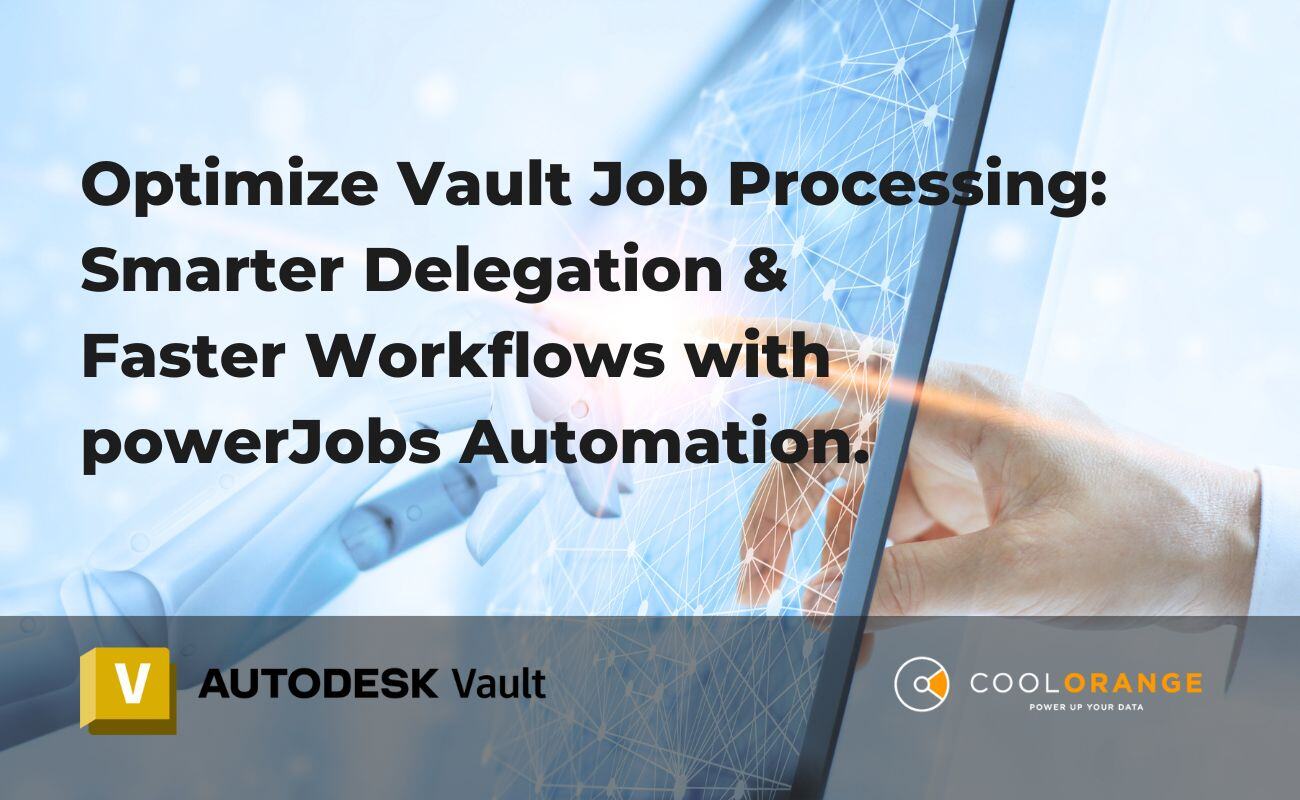Vault best practices
Unveiling Technical Limitations: The Disadvantages of Not Using powerLoad for Autodesk Vault Data Loading
Efficient data loading is vital for organizations utilizing Autodesk Vault to manage their data and streamline workflows. In this technical blog, we will delve into the technical aspects of limitations in Vault data loading process and how coolorange's powerLoad can overcome them, offering a more robust and effective solution .
-
Insufficient Data Preparation and Customization: Without the right tools for data preparation and customization, data loading can result in inconsistencies and hinder efficiency.
With powerLoad, organizations gain the ability to perform extensive data preparation tasks, such as data cleansing, formatting, and transformation, ensuring data conformity and accuracy before importing it into Vault. Additionally, powerLoad allows for customization of import templates and mappings, providing a flexible and tailored data loading experience. -
Limited Validation and Error Handling: Without validation capabilities are limited, potentially leading to the importation of erroneous or incomplete data.
powerLoad offers comprehensive validation features, allowing organizations to define validation rules based on their specific requirements. These rules can encompass data integrity checks, referential integrity validations, and attribute validations, ensuring that only high-quality data is imported into Vault. Detailed error reports are generated, enabling efficient error handling and quick resolution of data issues. -
Inefficient File Handling: Improper file handling mechanism involves duplicating files to a temporary location, resulting in increased storage consumption and potential performance degradation.
powerLoad, on the other hand, employs an optimized file handling approach, minimizing storage requirements and system resource utilization. It intelligently manages file uploads, avoiding unnecessary file duplications and optimizing the overall data loading process. -
Batch Size Limitations: If there are restrictions on the number of files that can be uploaded in a single batch, depending on factors such as file types and DWF publishing requirements, it can impede the efficiency of data loading, particularly when dealing with large datasets.
powerLoad addresses this limitation by offering flexible batch processing capabilities, allowing organizations to load larger volumes of files without compromising performance. It intelligently manages batch sizes, optimizing the data loading process for enhanced productivity. -
Lack of Visualization Support for Inventor LT: Most loaders lacks support for DWF publishing when auto-loading Inventor data with Inventor LT, limiting the visualization capabilities within Autodesk Vault.
powerLoad provides comprehensive support for visualization, allowing organizations to generate and upload visualization files, such as DWF or DWFx, for Inventor iParts. This enables enhanced collaboration and visualization of 3D models within the Vault environment. -
Limited Support for Relationships and Sheet Sets: Usually certain file types, such as AutoCAD Electrical files, AutoCAD Mechanical files, Mechanical Desktop files, and sheet set data, are uploaded to the vault as vanilla AutoCAD files. Consequently, file relationships and sheet set relationships may be lost, compromising the integrity and context of the uploaded data.
powerLoad offers advanced support for preserving and managing file relationships and sheet set relationships during the data loading process. This ensures that the interdependencies and structure of the data are accurately maintained within Autodesk Vault. -
Reliance on Additional Software and System Requirements: If there are depencies on other software, it may lead to complexities and potential risk of compatibility issues.
PowerLoad simplifies the data loading process by minimizing dependencies and system requirements. It provides a standalone solution that seamlessly integrates with Autodesk Vault, eliminating the need for additional software dependencies and reducing potential compatibility.
By overlooking the powerLoad solution, organizations risk encountering various challenges such as time-consuming and error-prone imports, data inconsistency, problematic file identification, lack of data validation, and limited customization options. These drawbacks can lead to frustration, inefficiency, and potential financial losses. In a competitive business landscape where efficient data management is crucial, the decision to not use powerLoad can result in missed opportunities, increased costs, and reduced productivity. Therefore, organizations are encouraged to leverage the power and capabilities of powerLoad to unlock their full potential and achieve optimal data loading performance in Autodesk Vault.