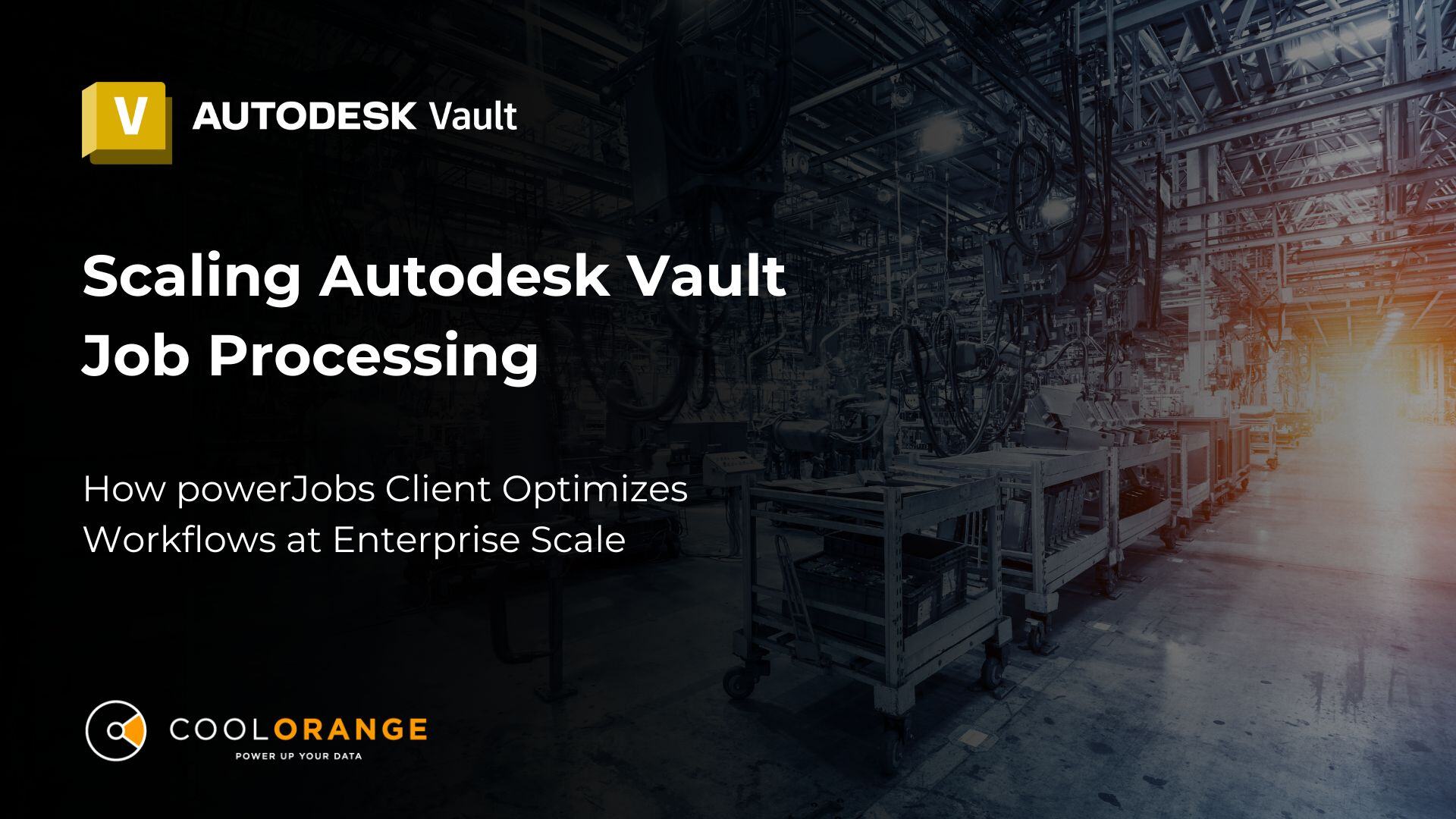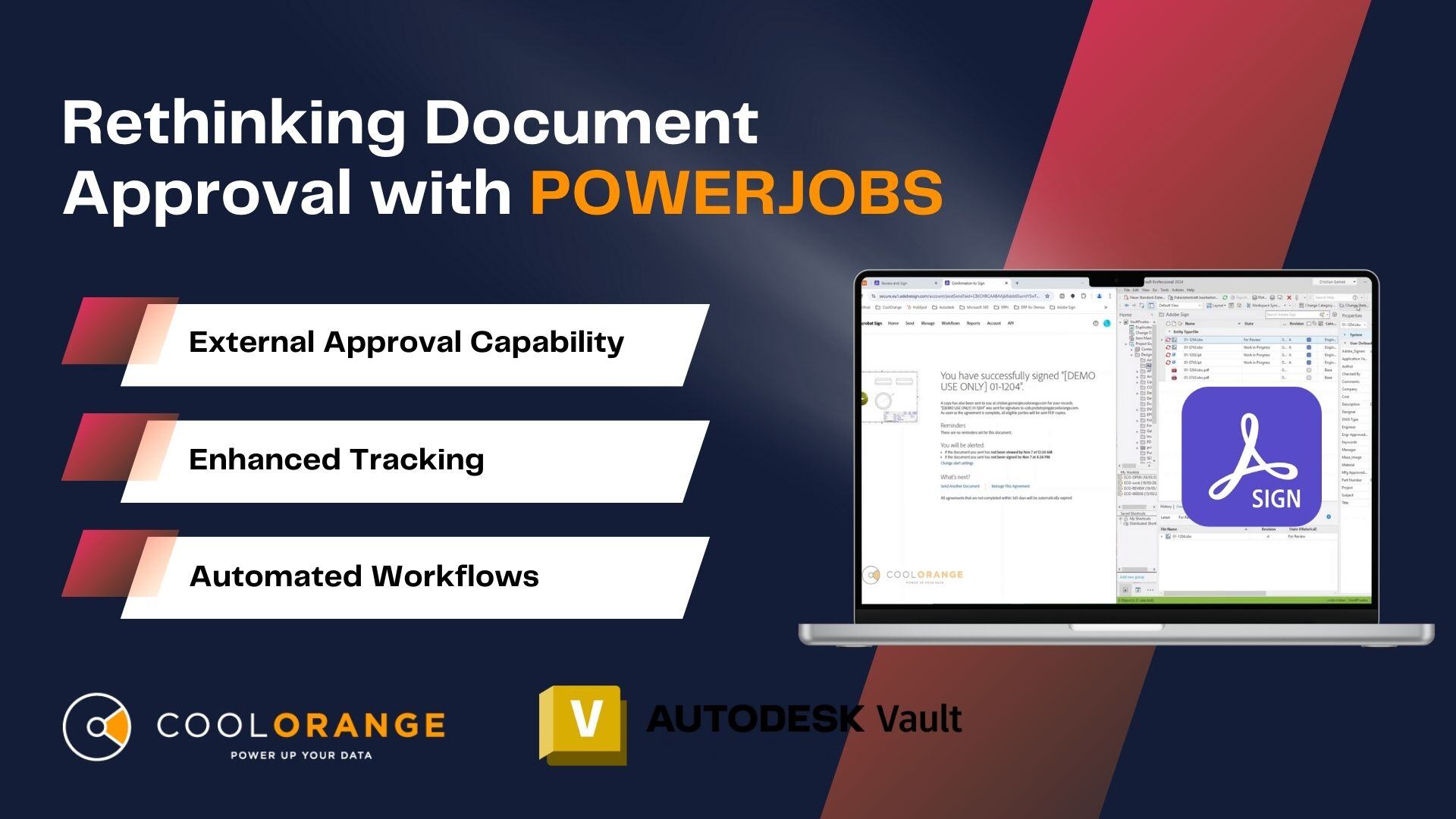Vault Best Practices
Understanding the concerns around Revision Bumping from WIP to Released
Managing revisions and approvals in Autodesk Vault is like navigating a complex puzzle—especially when shared parts connect multiple assemblies. At first glance, the process seems straightforward, but what happens when transitioning from Work in Progress (WIP) to Released? The unexpected: locked files, confusing error messages, and data misalignments that leave teams scratching their heads.
In this article, we’ll dive into a real-world scenario to uncover the root cause of these challenges and provide actionable insights to simplify your workflows. Plus, discover how tools like powerJobs can add automation to the mix, helping you navigate even the trickiest approval roadblocks.
The Problem with Revision Bumps in WIP → Released Transitions
A common question during our workflow consultations is: "Why can't I approve files smoothly when bumping revisions in WIP → Released transitions?" The answer lies in how Autodesk Vault manages dependencies and ensures data accuracy, which can lead to locked files and repetitive update requirements when using shared parts across assemblies.
To better understand the issue, let’s look at a specific scenario.
Scenario: Releasing Assemblies with Shared Parts
Imagine you have two assemblies, sm01.iam and sm03.iam, that both reference shared parts, sm01.ipt and sm02.ipt. Here’s a step-by-step breakdown of the potential pitfalls:
-
Initial Setup:
-
sm01.iam contains sm01.ipt.
-
sm03.iam contains both sm01.ipt and sm02.ipt.
-
All parts and assemblies are currently at Revision A (Rel.A) and are in Work in Progress status.
-
-
First Release Process:
-
The user releases sm01.iam along with sm01.ipt.
-
This action moves sm01.iam and sm01.ipt to Released status, with sm01.ipt advancing to Revision B (Rel.B).
-
-
Blocked Second Release:
-
Now, when trying to release sm03.iam, the system blocks the release. This happens because sm03.iam still references sm01.ipt – Rel.A (never released), which is still in Work in Progress.
-
In Autodesk Vault, you cannot release sm03.iam until it references the latest revision of sm01.ipt (Rel.B).
-
Updating the reference requires opening sm03.iam in Inventor, changing its dependency to sm01.ipt – Rel.B, saving, and re-checking it into Vault.
-
Current State, after fixing it in Inventor:
-
sm01.iam Rel.B Released
-
sm01.ipt Rel.B Released
-
-
sm03.iam Rel.B Released
-
sm01.ipt Rel.B Released
-
sm02.ipt Rel.B Released
-
Further Changes
Now, suppose the user changes sm01.iam and sm03.iam from Released back to Work in Progress, makes a modification in sm01.ipt, releases sm01.iam again, creating Revision C (Rel.C).
The result will be:
-
sm01.iam Rel.C Released
-
sm01.ipt Rel.C Released
-
-
sm03.iam Rel.B Work in Progress
-
sm01.ipt Rel.B Work in Progress
-
sm02.ipt Rel.A Work in Progress
-
If the user now releases sm03.iam, the result will incorrectly be as follows:
-
sm03.iam Rel.C Released
-
sm01.ipt Rel.B Released
-
This outcome is not logical or expected, as sm03.iam should have referenced the latest sm01.ipt revision (Rel.C), but Vault instead found and used the previously Released sm01.ipt Rel.B.
This issue isn’t a Vault defect but rather a consequence of a workflow that conflicts with Vault’s logical revision rules. By following this workflow, users unintentionally create inconsistencies that Vault’s system logic is not designed to resolve intuitively.
Watch the scenario described above come to life!

Challenges of Dealing with Revision Bumping from WIP to Released in Autodesk Vault
-
Frequent Manual Updates for Dependencies
-
Releasing assemblies with shared parts often requires manual updates to ensure each assembly references the latest part revision. For projects with many assemblies, this can significantly slow down workflows, creating a bottleneck that is difficult to manage, especially in high-dependency environments.
-
-
Data Inconsistency and Version Control Issues
-
If updates are missed, assemblies may reference outdated part revisions, leading to inconsistent data across assemblies. For instance, if an assembly like sm03.iam is released without updating its reference to the latest part revision, Vault may pull an older version, resulting in inaccurate information in production. This inconsistency complicates tracking changes, managing documentation, and ensuring accurate version control in production.
-
-
Increased Workflow Complexity
-
Autodesk Vault’s default revision workflow expects revisions to bump in the Released → WIP transition. Bumping revisions during the WIP → Released transition leads to conflicting behaviors that Vault isn’t optimized for, adding complexity and increasing the risk of errors in the process.
-
-
Performance Issues in Large Vault Environments
-
Automating dependency updates (e.g., through powerJobs) requires Vault to scan all assemblies referencing a newly released part. In large datasets, this process can slow system performance and increase server load, affecting productivity for teams working on tight schedules.
-
Automating Updates with powerJobs (If Absolutely Necessary)
For customers who absolutely require this workflow, automation through powerJobs can offer some relief. powerJobs can be configured to search for all assemblies that reference a newly released part and update their dependencies to the latest revision. However, this approach comes with limitations:
-
Resource Intensity: Each time a part is released, powerJobs would need to scan the entire Vault for dependencies, which can be time-consuming, especially for large datasets.
-
Potential Performance Impact: Running powerJobs on every release event might impact system performance, depending on the size of the Vault and the number of assemblies affected.
Thus, while powerJobs can mitigate some of the manual work, it should be viewed as a last resort rather than a preferred solution. For most customers, we recommend aligning with Vault’s intended workflows to avoid these challenges altogether.
Why Autodesk Vault Favors Revision Bumps in Released → WIP Transitions and Best Practices
Autodesk Vault’s default workflow is designed to bump revisions during the Released → WIP transition.
This approach ensures consistent version control across assemblies and parts with shared dependencies, reducing the risk of locked files, manual updates, and data inconsistencies.
By contrast, bumping revisions at the WIP → Released transition can disrupt Vault’s logic, leading to conflicts and misaligned references, especially when multiple assemblies share parts.
Recommendation: Avoid bumping revisions on the WIP → Released transition whenever possible. Following Vault’s intended workflow maintains data integrity and simplifies dependency management. If this alternative workflow is necessary, automation tools like powerJobs can help automate updates but may impact system performance.