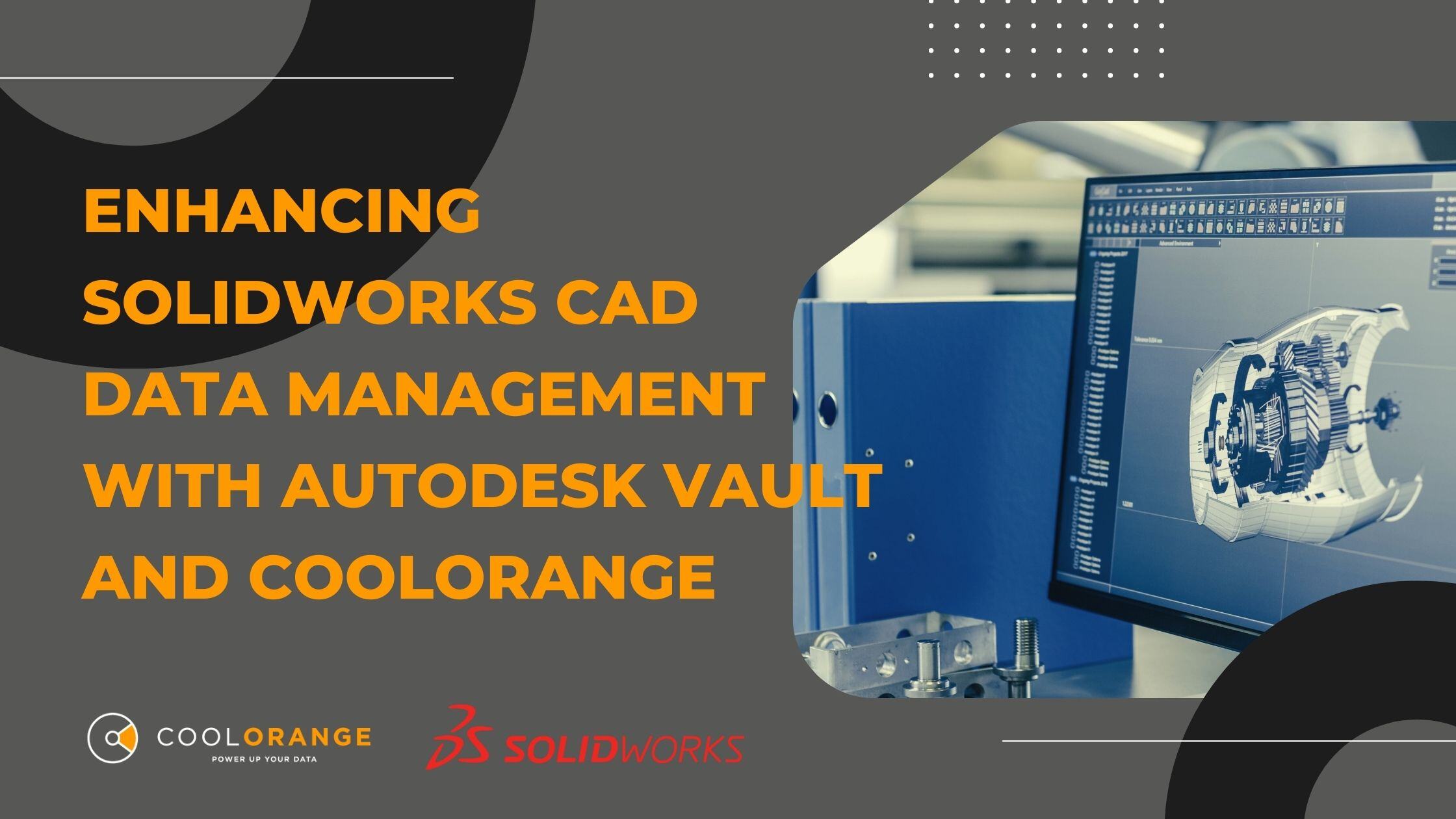Research & Innovation
Synchronize Autodesk Vault to Autodesk Construction Cloud
Data integrity, efficiency, and collaboration are fundamental elements crucial to driving success in industries that depend on Autodesk Vault for managing complex design workflows. Industries like architecture, engineering, construction, and manufacturing rely on data accuracy and security. Streamlining operations and teamwork boosts productivity and innovation. That's why coolOrange created powerSync, a perfect solution to synchronize Autodesk Vault with Autodesk Construction Cloud (ACC). It revolutionizes CAD data management, fosters collaboration, and ensures team alignment for efficient projects and successful outcomes.
What is powerSync?
powerSync is an advanced tool created by COOLORANGE that automates the synchronization of lifecycle changes between Autodesk Vault and Autodesk Construction Cloud. By bridging the gap between on-premise data management and cloud-based collaboration, powerSync allows teams to work more efficiently, reduce manual efforts, and ensure data consistency across systems.
Whether you're publishing CAD data, syncing design files, or managing workflows like Issues and Submittals, powerSync handles everything with precision and speed.
Key Features of powerSync
Here are the standout features that make powerSync an indispensable tool for Autodesk Vault users:
1. Automate Publishing
powerSync facilitates the automatic publishing of CAD data stored in Vault from software tools like Inventor and AutoCAD into diverse output formats, such as PDFs, DFX, Revit, Navis, and others. By automating these tasks, teams can conserve significant time and minimize the likelihood of errors in file formatting.
2. Metadata Mapping
During the publishing process, mapping the appropriate metadata is vital for maintaining data integrity. powerSync achieves this through programmatic guardrail, which ensures that metadata remains consistent across various systems. This consistency facilitates improved tracking and coordination of projects.
3. Secure Access via Autodesk Platform Services (APS)
Leveraging powerSync, users can securely access cloud resources through Autodesk Platform Services Single Sign-On (SSO). This technology offers secure authentication, permissions, and access controls, ensuring that your data is both readily accessible and safeguarded by advanced security measures.
4. Bi-Directional Synchronization
One of the key educational aspects of powerSync is its capability to facilitate bi-directional synchronization. This feature ensures that any modifications made in either Autodesk Vault or Autodesk Construction Cloud are automatically updated in both systems. As a result, all users can rely on accessing the most current and accurate information available.
5. Workflow Synchronization
In addition to synchronizing files, powerSync effectively aligns Vault
lifecycle events with ACC workflows, which encompasses the management of Issues, Submittals, and Document Reviews. This functionality is particularly beneficial for teams that aim to uphold a unified project management approach across various platforms.
6. Discipline Translation
powerSync possesses the capability to translate data across different disciplines. For instance, it can convert designs from Inventor to Revit, thereby facilitating seamless collaboration between various departments.
Why Choose powerSync for Your Organization?
Simplify Complex Integrations
powerSync simplifies integrations between Vault and ACC, as well as with other systems like ERP, MES, and EDM. By doing so, it removes the need for complicated middleware and eliminates many of the manual processes that slow teams down.
Reduce Manual Effort and Errors
Automation is key to enhancing efficiency, and powerSync excels at automating manual tasks such as file publishing and data synchronization. This leads to faster project timelines and fewer errors.
Facilitate Collaboration Across Environments
powerSync empowers your team to collaborate seamlessly across both on-premise and cloud-based environments. Teams can stay aligned, no matter where they’re working, and ensure that the latest data is always in sync.
Maintain Data Integrity and Compliance
Data integrity is crucial in industries where accuracy matters. powerSync ensures that files, metadata, and document statuses are consistently logged and synchronized, reducing the risk of discrepancies. Plus, it helps with compliance by maintaining accurate records of all synchronized data, supporting industry standards and improving traceability.
Get Started with powerSync Today
If your team is ready to synchronize Autodesk Vault to ACC, powerSync offers a streamlined, automated solution that reduces manual intervention, improves collaboration, and ensures data consistency.
As a certified partner of Autodesk Platform Services (APS) and a member of the Autodesk Developer Network, coolOrange is uniquely positioned to deliver a robust solution that fits seamlessly into your existing workflows.
Work with the Automation Experts
At COOLORANGE, we specialize in automation and process integration, ensuring that your organization can work faster, smarter, and with greater data integrity. With powerSync, your team can focus on what matters most—delivering projects efficiently, on time, and with accuracy.
Ready to take the next step? Request a demo today and see how powerSync can transform your data management processes.