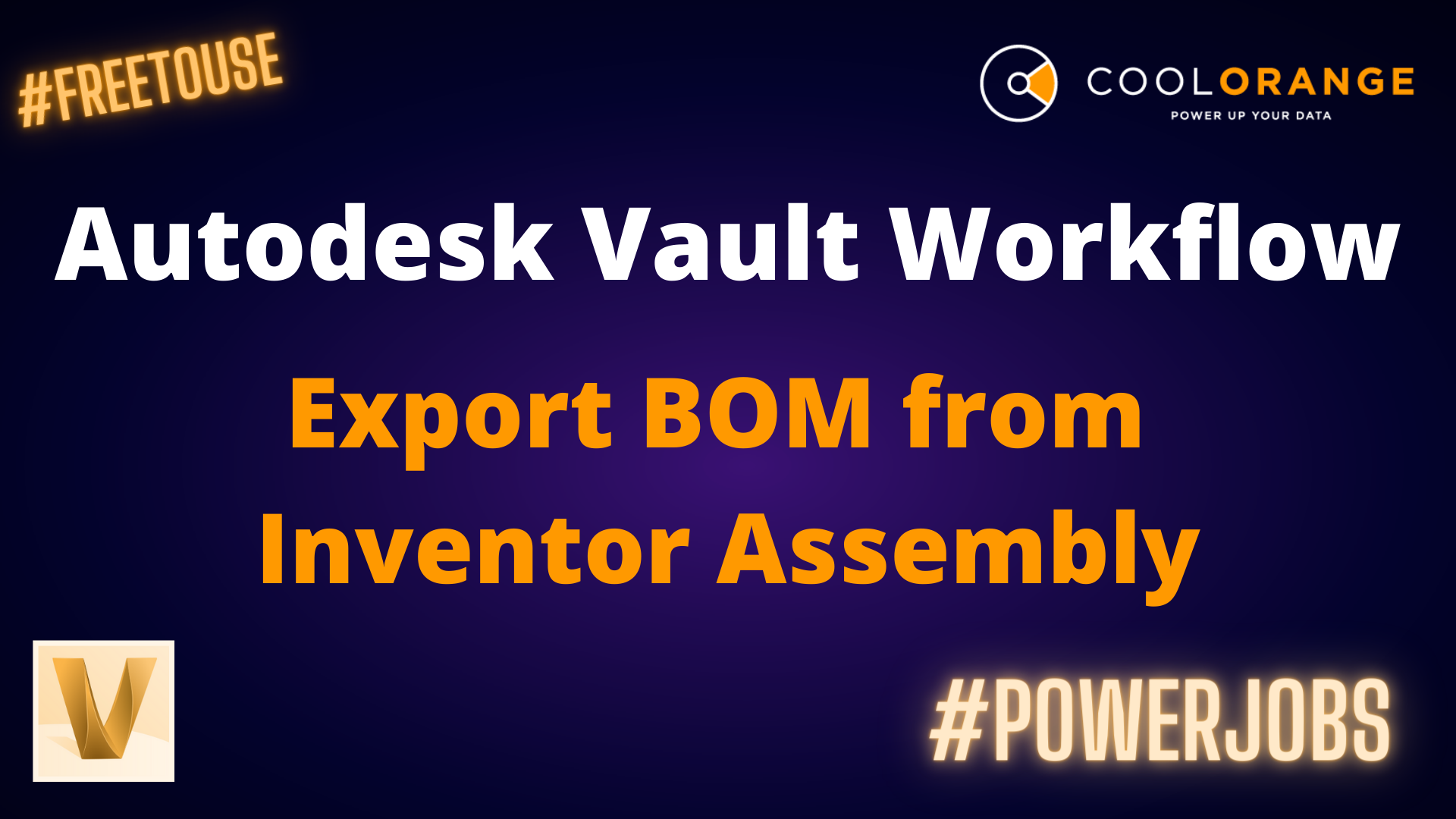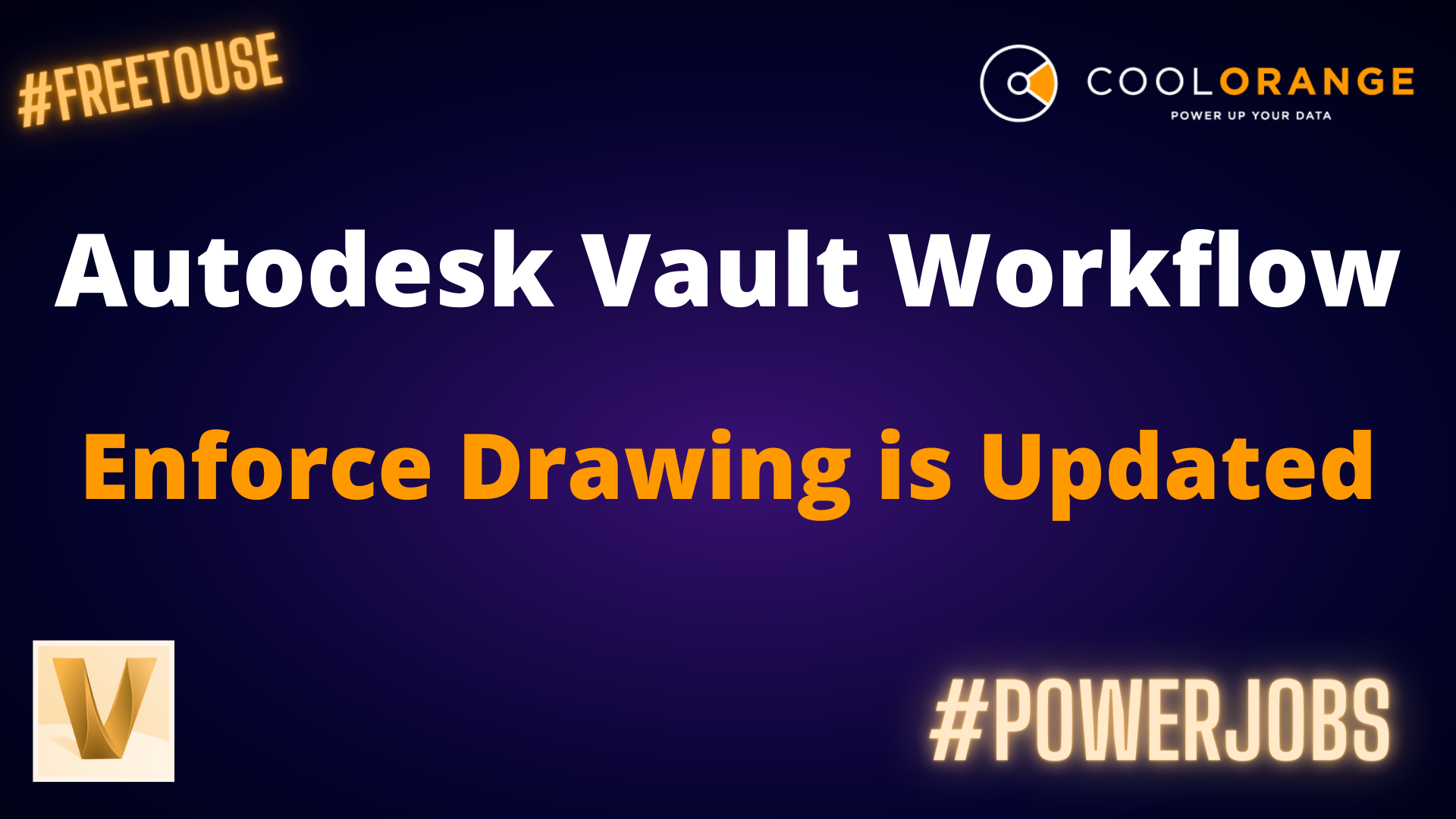Vault best practices
Send Email Notifications from Vault
When you make changes to your design file it is recommended to get expert feedback before sending it to production, in order to avoid errors.
The best course of action would be to email the relevant information to concerned people/departments. However, sometimes it is impossible to determine precisely who must be informed until the modifications have been implemented.
This circumstance might not occur frequently enough to warrant adding a step to the approval process for every part, which could result in an unwanted additional step to go through.
With this in mind, at coolOrange we built the Send Email Notifications sample workflow that allows you to choose groups/users who should be notified when you make a life-cycle state change for a part. This can be installed via our coolOrange workflow installer in less than 30 seconds. Once you install the workflow, it gets automatically integrated into powerJobs.
After defining users and groups in the Vault Global settings, powerJobs settings UI will automatically incorporate it into the workflow, making everything easier with just a click.
When a part is released or undergoes a life-cycle state change (as configured in the powerJobs settings) the users/groups can be selected from the appearing dialog box which triggers a job automatically. The job is then executed by powerJobs Processor and sends an email notification to all users of the selected groups. This workflow helps you to improve the collaboration in the design team and gives more transparency.
How to tutorial
If you haven’t already downloaded our workflow installer, kindly get it here.
Check out our other sample-workflows at coolOrange Labs GitHub site.

.png)