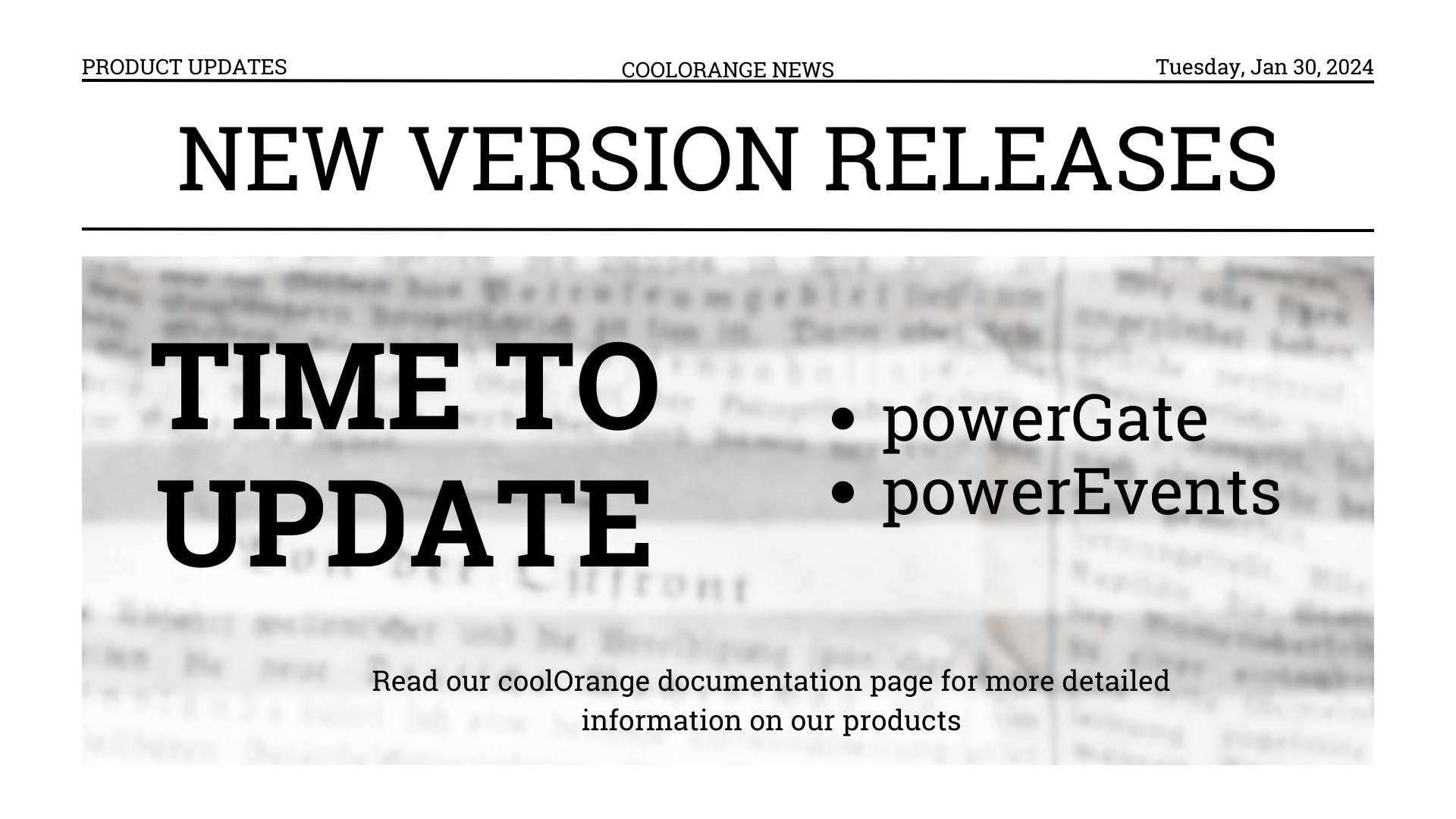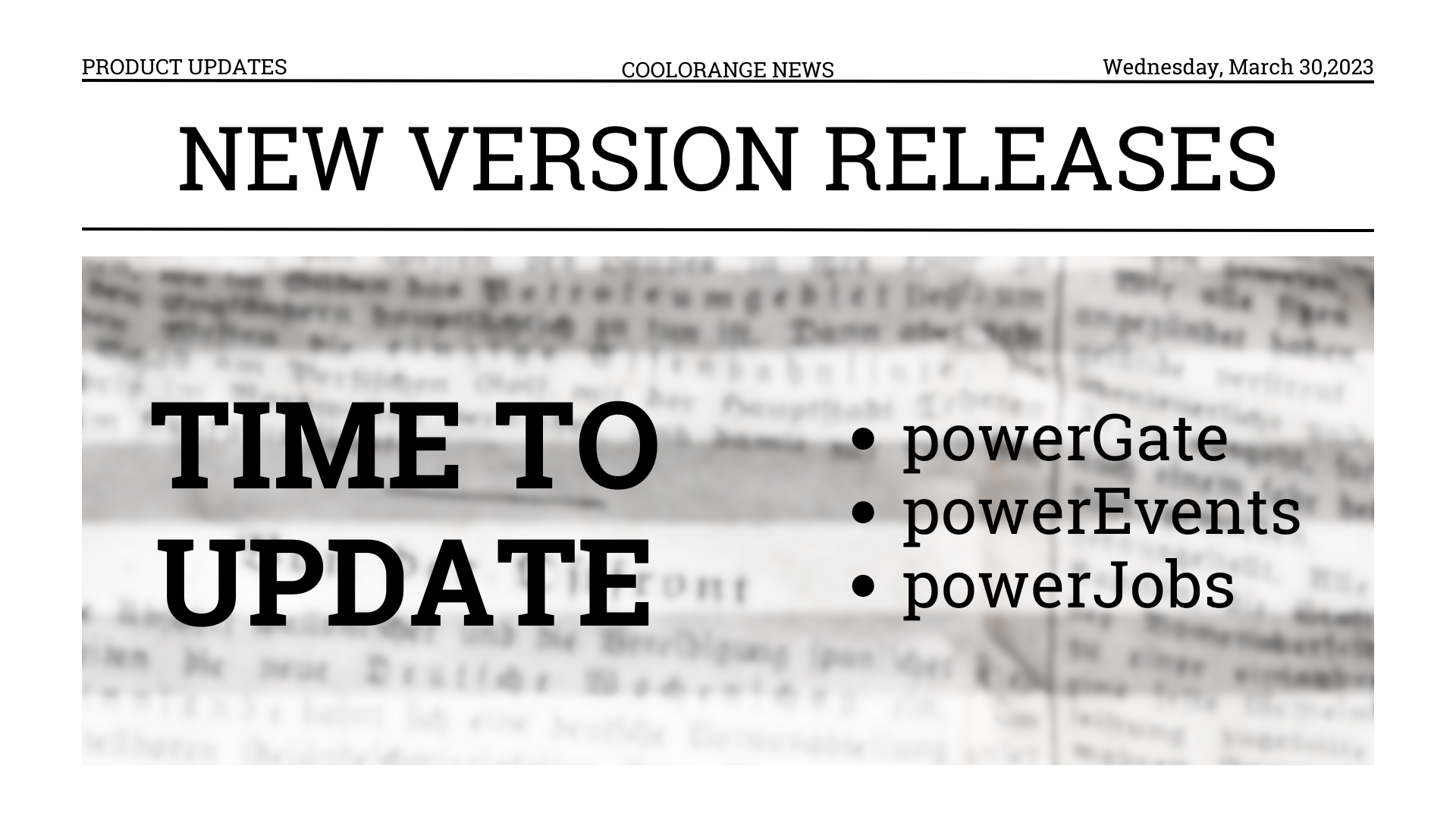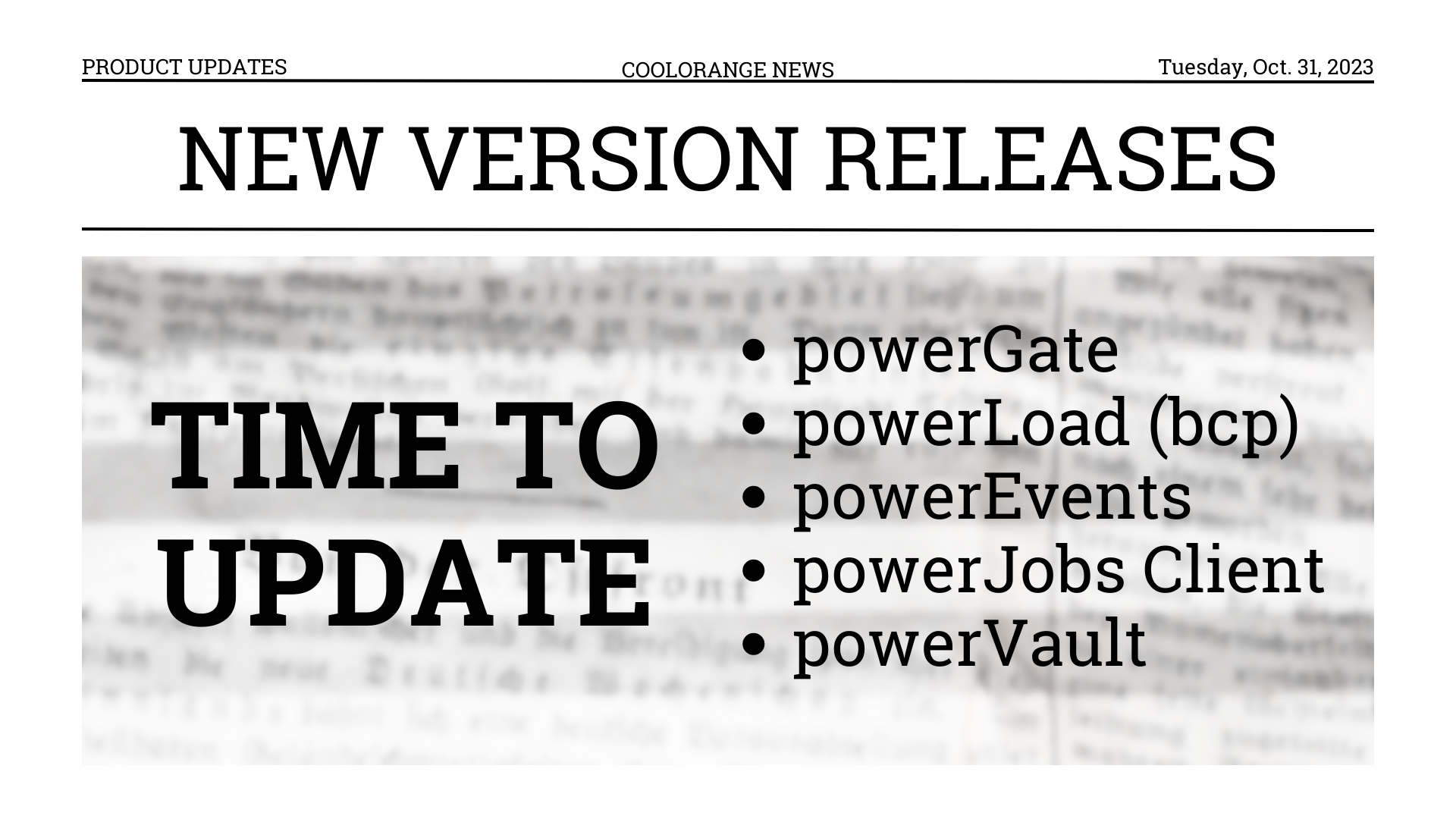News, Vault best practices
Products Update - May 2023
We are excited to bring you the latest product updates for this month! We have been working diligently to enhance your experience and address any issues you may have encountered. Our team has focused on resolving bugs, improving overall performance, and introducing exciting new features. Take a moment to explore these updates and discover how they can make a significant difference in your workflow.
powerGate v24
-
Issue with Updates on Job Processor environments (and workstations with unsupport Vault versions) when only main components (Cmdlets and .NET Library) were installed, but simple setup executions incorrectly installed sample files and powerJobs Client
-
Issue in sample script for Inventor Menu item “Create/Update ERP Item” and Inventor Menu item “Link ERP Item” where the parent assembly was used when a part or assembly was opened within an opened assembly
-
Updating the product disables all sample ERP integration scripts by default if they were not already present on the workstation before.
So for v22 upgrades (or older) also all Sample.TransferERP…Tab.ps1 and Sample.SyncERPTabConfiguration.ps1 files are installed to the .\Disabled subdirectory, so they no longer need to be disabled manually for compatibility reasons.
-
Automatic display of Non-Terminating Errors:
-
For Vault Data Standard integrations, connection errors and incorrect ERP cmdlet usages or parameters are no longer displayed by default.
This eliminates the need to disable possible duplicate messages after updating from v21 or older. Such errors are now clearly displayed only in powerEvents-based integrations (and PowerShell IDE’s).
-
In powerEvents-based integrations the automatic display of these errors can be suppressed for individual ERP cmdlet calls by passing
-ErrorAction SilentlyContinue
-
-
The Sample.ConnectToPowerGateServer script is enabled by default on new environments and automatically connect to the public Demo ERP system by default
-
Renamed sample scripts Sample.TransferERPItemViaFileTab.ps1 and Sample.TransferERPItemViaItemTab.ps1 to Sample.Tab-File-ErpItem.ps1 and Sample.Tab-Item-ErpItem.ps1
-
Renamed used Sample.TransferERPItemTab.xaml to Sample.Tab-ErpItem.xaml
-
Renamed sample scripts Sample.TransferERPBOMViaFileTab.ps1 and Sample.TransferERPBOMViaItemTab.ps1 to Sample.Tab-File-ErpBom.ps1 and Sample.Tab-Item-ErpBom.ps1
-
Renamed used Sample.TransferERPBOMTab.xaml to Sample.Tab-ErpBom.xaml
-
Renamed sample script Sample.SyncERPTabConfiguration.ps1 to Sample.ManagePowerGateConfiguration.ps1
-
Renamed used configuration Sample.DefaultERPTabConfiguration.xml to Sample.PowerGateConfiguration.xml
-
Easy and secure upgrade of already productive ERP integrations implemented with v21 (or older) and Vault Data Standard, so that working can be continued as usual on all workstations.
-
The user interface for the “ERP Item” and “ERP BOM” tabs in the Vault Client have been redesigned
-
Added “Link ERP Item” tabs for searching and linking an existing ERP Item to a selected Vault File or a Vault Item
-
Added “Create/Update ERP Item” Inventor Menu item for creating or updating an Item in ERP using iProperties of the active Part- or Assembly-Document
-
Added “Insert ERP Item” Inventor Menu item for searching and inserting an existing ERP Item as Virtual Component or as Raw Material for the active Part- or Assembly-Document
-
Added “Link ERP Item” Inventor Menu item for searching and linking an existing ERP Item to the active Part- or Assembly-Document
powerJobs Processor v24
-
Added support for Vault 2024
-
Updated powerVault to version: 24.0.1
-
Extended Sample.CreateDWG with $processAutoCAD setting, which allows to easily steer if DWG’s should also be exported for AutoCAD source files
-
Updated Licensing to version: 18.2.29
-
End User License Agreement (EULA) has changed