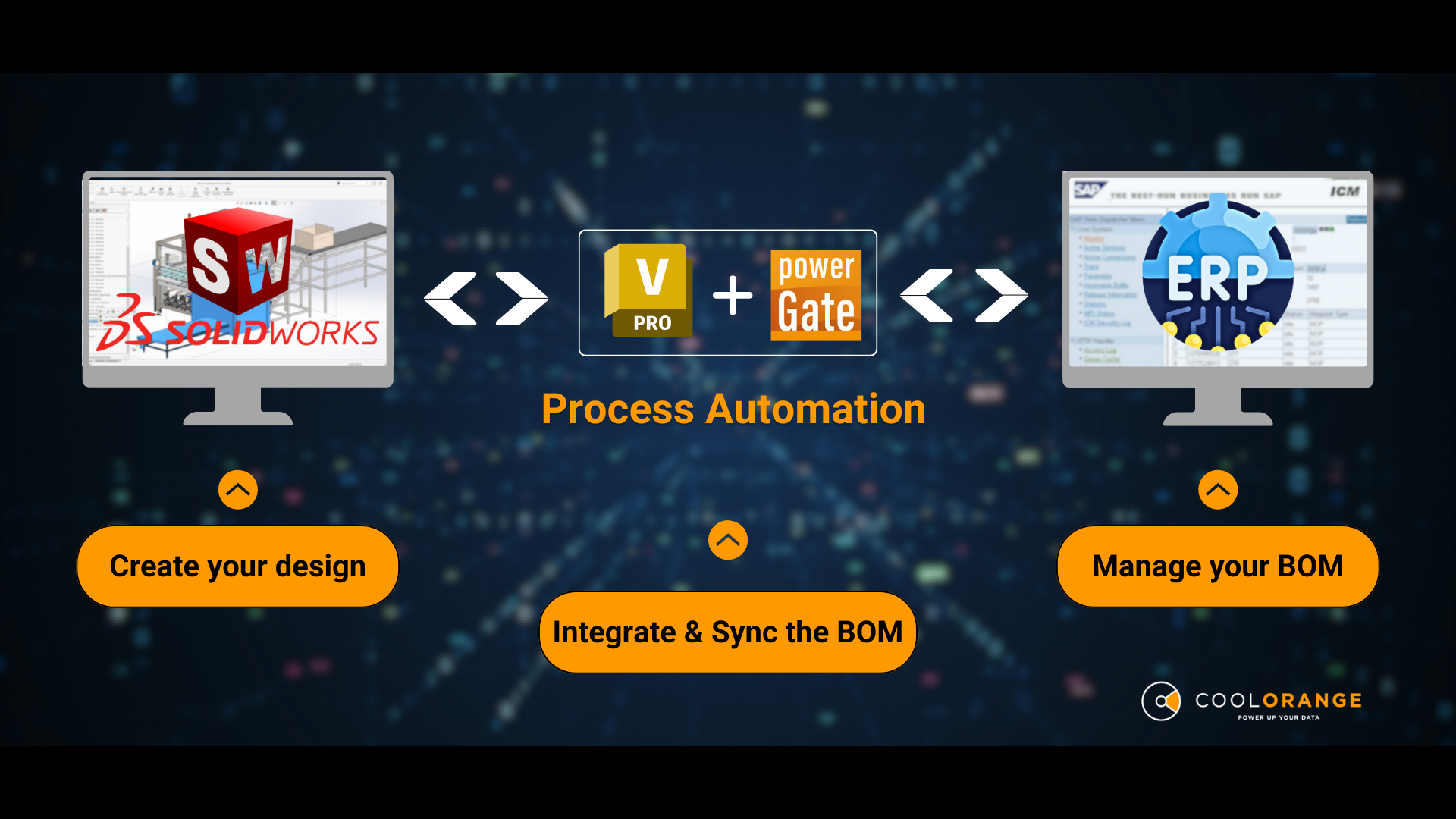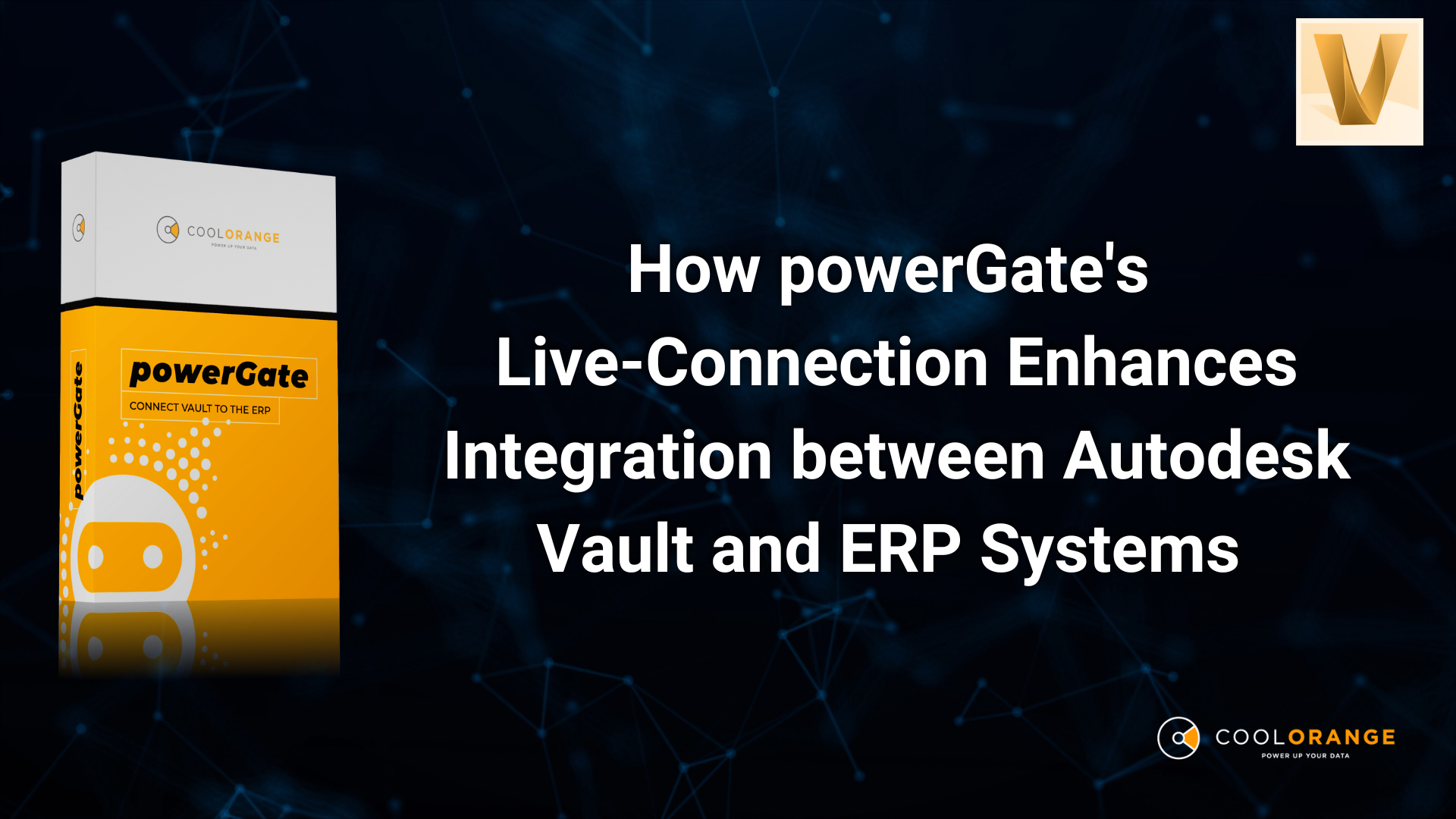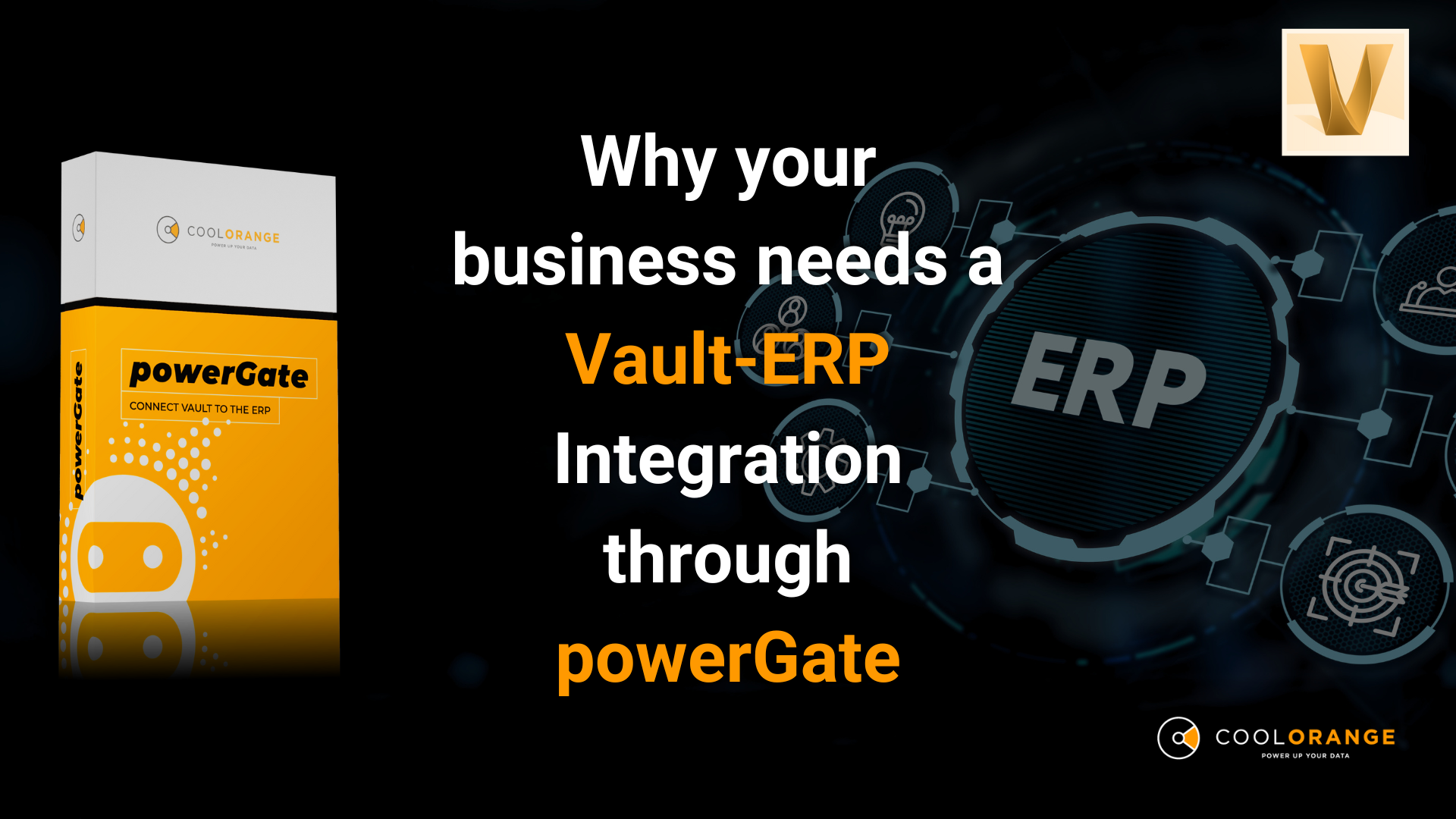Connecting vault with ERP
Advantages and overview of powerGate's Software Architectural Structure
powerGate, developed by coolOrange, is a sophisticated integration solution designed to seamlessly bridge Autodesk Vault with various ERP systems. This detailed overview highlights powerGate's architecture and client software, emphasizing its adaptability, customization capabilities, and ease of integration.
Designed to streamline the interaction between Autodesk Vault and ERP systems, powerGate ensures real-time synchronization of CAD data with enterprise resource planning, enhancing data accuracy and workflow efficiencies across business operations.
powerGate's Software Architecture
powerGate’s architecture is designed to support robust and efficient interactions between Autodesk environment and customer ERP systems.

The architecture includes several key components:
1. powerGate Server
-
Location: Usually installed on the same machine as the Autodesk Vault server.
-
Function: The powerGate server acts as middleware, translating the communication between the CAD applications and the ERP system. Acts as the central processing unit that coordinates data flow.
-
Benefits: Ensures that data across systems is consistent and current, crucial for maintaining up-to-date inventory management and production planning. Does this by having a customized plugin.
1.1. Plugin System
-
Function: Implements basic Create, Read, Update, and Delete (CRUD) operations, simplifying the interaction between the client and ERP systems.
-
Location: installed with the powerGate server.
-
Customization: Allows for the creation of individual plugins tailored to specific business needs.
-
Integration: Plugins use web services or APIs to communicate with ERP systems, (examples Microsoft Dynamics Business Central, SAP and many others.)
-
Benefits: A tailor fit plugin that ensures the individuals needs are met. Customizations on the powerGate client side will not be affected by changes in the Plugin or ERP, as they stay independent from each other.
2. Client Components
-
Location: Installed on each workstation containing Autodesk Vault.
-
Function: Focuses on providing the user interface and direct interaction capabilities within the Autodesk environment, particularly with Autodesk Vault and Autodesk Inventor.
-
Benefits: Natively talks to the powerGate server. Guarantees customizability and independence of the customization from the ERP system, as it is separated. Ensures reflection of CAD data changes in the ERP system, enhancing decision-making and project management efficiency.
Discover how powerGate can streamline your CAD and ERP integration.
powerGate Client Software: Advanced Structure and Capabilities
The powerGate client software is essential for maximizing efficiency and customization at the user level. It allows users to tailor both the interface and the underlying business logic to align with their specific operational needs and preferences.

Key features include:
1. Microsoft PowerShell Technology
-
Function: A Microsoft PowerShell customization layer is implemented with the powerGate client, serving for advanced scripting and automation, enabling complex data manipulations, and streamlined workflows. This layer simplifies the complexities of the Vault API, offering a more high-level scripting environment for automation and customization, and eliminating the need for extensive technical knowledge of the Vault API.
-
Benefits: Reduces development effort and implementation costs, minimizes errors. PowerShell does not get compiled, so customers can always customize based on their preferences
2. Open-Source code
-
Benefits: The source code of all customizations is available to the customer. This allows for continuous improvement and adaptation of the software. COOLORANGE is always open to provide consultancy and to implement customizations, but the customer always has the option to do it themselves.
3. Vault Version Independence
-
Designed to be independent of specific versions of Autodesk Vault, ensuring that customizations and integrations are preserved across Vault updates.
-
Benefits: Protects investments in customization, ensuring longevity and adaptability of the integration.
4. Free and Comprehensive Documentation:
-
We provide extensive, updated, freely available documentation to aid both end-users and developers.
-
Benefits: Enhances understanding and efficient use of the software, supports troubleshooting, and maximizes the capabilities of powerGate.
The software architecture of the powerGate system is designed to bridge the gap between Autodesk Vault and ERP systems effectively and efficiently. By implementing a centralized powerGate server that acts as middleware, the architecture ensures real-time data synchronization and seamless communication between CAD and ERP environments. The clients PowerShell customization layer allows for flexible and user-friendly automation and customization, significantly simplifying interactions with the complex Vault API.
Additionally, the architecture includes both server-side and client-side components, with plugins installed on the server to manage core integration tasks and client components embedded in the CAD environment to provide real-time access to ERP data. This distributed yet integrated approach ensures data consistency, reduces manual entry errors, and enhances overall productivity.
By leveraging this robust and adaptable software architecture, powerGate provides a scalable, secure, and efficient solution for integrating engineering and business systems, ultimately improving workflow automation and data integrity across the organization.
Here you can find a getting started guide to a powerGate integration development, and more.
Learn more about developments from the COOLORANGE Labs on GitHub
See powerGate in action! Schedule a free demo to understand how it can enhance your data synchronization and workflow efficiencies.