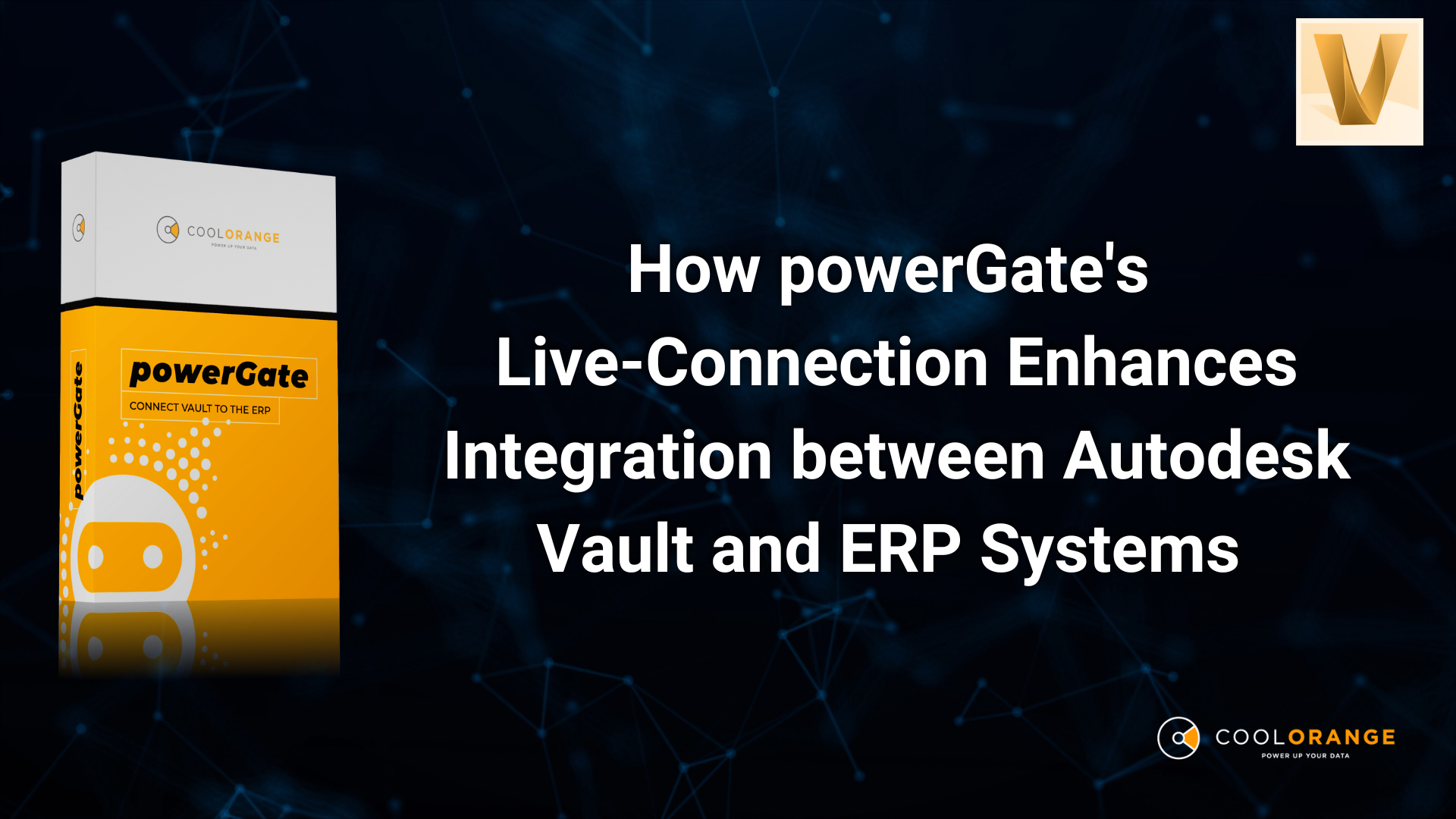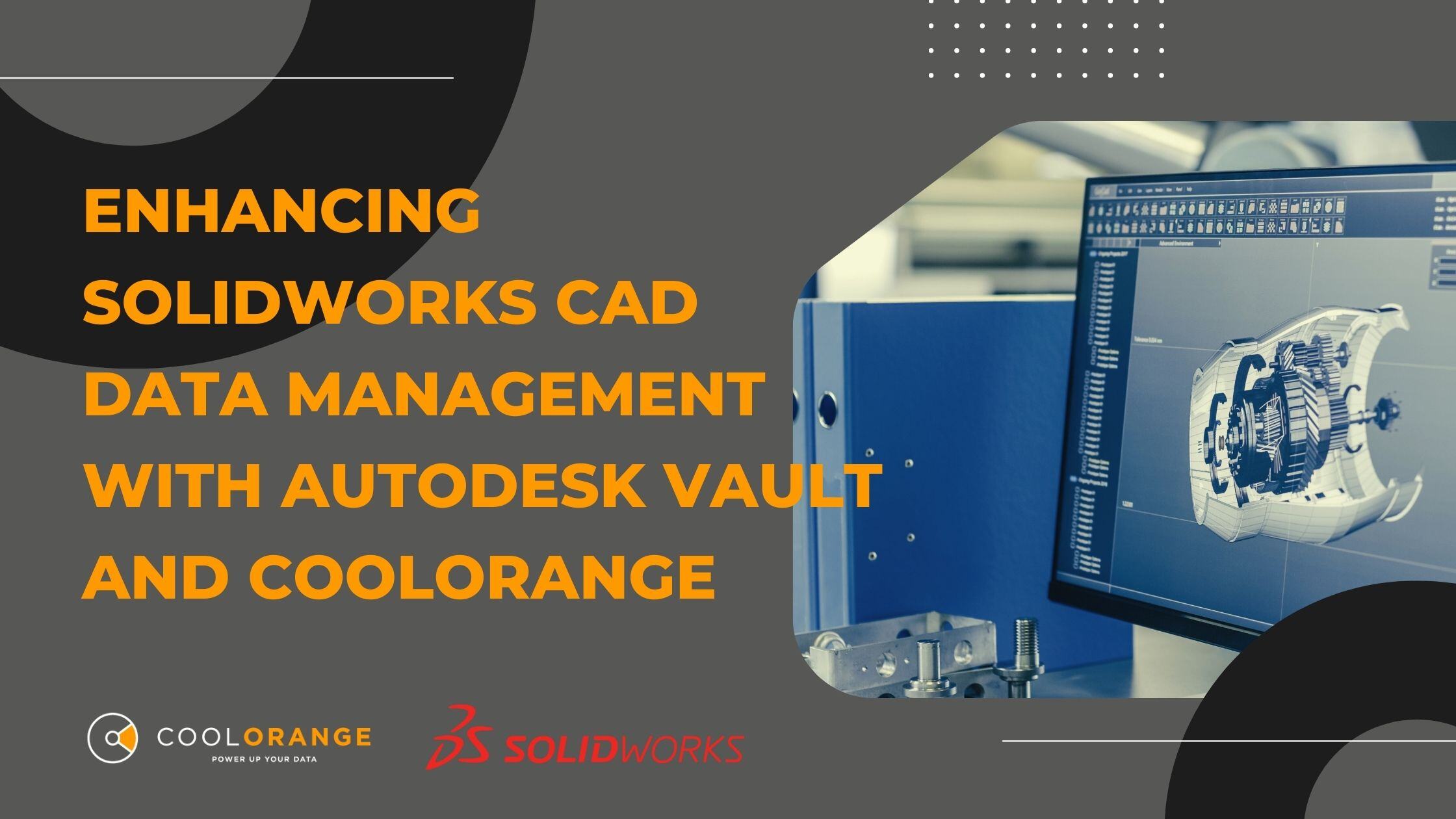SolidWorks
End-to-End SolidWorks to ERP Live- Integration with coolOrange powerGate
To create a smooth end-to-end real-time integration between your ERP system and SolidWorks, Autodesk Vault offers an advanced setup through the SolidWorks Vault add-in, complemented by COOLORANGE’s powerGate. This setup provides an efficient, centralized solution that enables easy access to SolidWorks files, comprehensive BOM management, and smooth ERP integration. Here’s how to set up this connection, streamline data flow, and establish a reliable ERP bridge.
Step 1: Managing SolidWorks Files in Autodesk Vault

Autodesk Vault serves as a central file management platform that allows companies to store and organize their design files. For SolidWorks users, Autodesk provides a Vault add-in that directly integrates with SolidWorks PDM. This integration offers multiple advantages:
-
Centralized File Management: SolidWorks users can store and access their designs within Vault, which maintains a version-controlled library of design files.
-
Enhanced Collaboration: Multiple departments can access designs, modifications, and product updates, supporting collaborative workflows.
-
Bi-directional Sync: Vault ensures that changes made in either system are reflected across all linked files and users, keeping project data consistent and accurate.
Step 2: Using Autodesk Vault Item Master Workflow
The key to successful ERP integration is Autodesk Vault’s Item Master Workflow. In Vault, items represent individual product components or assemblies, and the Item Master Workflow enables controlled and traceable item creation. This workflow becomes crucial as it lays out the structure for each item’s lifecycle state, helping teams manage revisions, set up BOMs, and maintain clear ERP links.
When configured with Vault’s lifecycle states and BOM management, the Item Master Workflow lets you generate standardized items in Vault, ready to be transferred to ERP. This means that every item stored in Vault is clean, managed, and fully prepared for integration. Vault’s lifecycle transitions keep track of item states—whether in design, review, or release—allowing for smooth handover to ERP systems.
Step 3: Seamless ERP Integration with powerGate by coolOrange

To connect Vault items to ERP systems, COOLORANGE's powerGate creates a bridge that allows two-way data transfer between Autodesk Vault and ERP systems. powerGate is customizable and ERP-agnostic, designed to sync critical product data, BOMs, and project details in real-time, so users can access up-to-date information directly from Vault or ERP without redundant data entry.
Key Advantages of Adding powerGate:
-
ERP Data Consistency: powerGate maps item data, BOMs, and revision details from Vault to the ERP system, ensuring both platforms remain synchronized.
-
Direct ERP Access: Users can interact with ERP data directly from Vault without needing to switch between systems, streamlining workflows.
-
Automated Item Updates: Changes made in Vault items or BOMs are automatically reflected in ERP, reducing errors and saving time.
By integrating Autodesk Vault’s Item Master Workflow, the SolidWorks Vault add-in, and COOLORANGE's powerGate, you achieve a complete, end-to-end workflow from design to ERP. This approach allows SolidWorks users to manage, synchronize, and access design data through Vault and then seamlessly hand it over to ERP systems. The result is improved collaboration across departments, better data consistency, and a highly efficient product lifecycle.
Please visit our Integrate SolidWorks with ERP & PDM solutions page to learn more.
You can learn more in our upcoming webinar on SolidWorks integration (Spanish only).