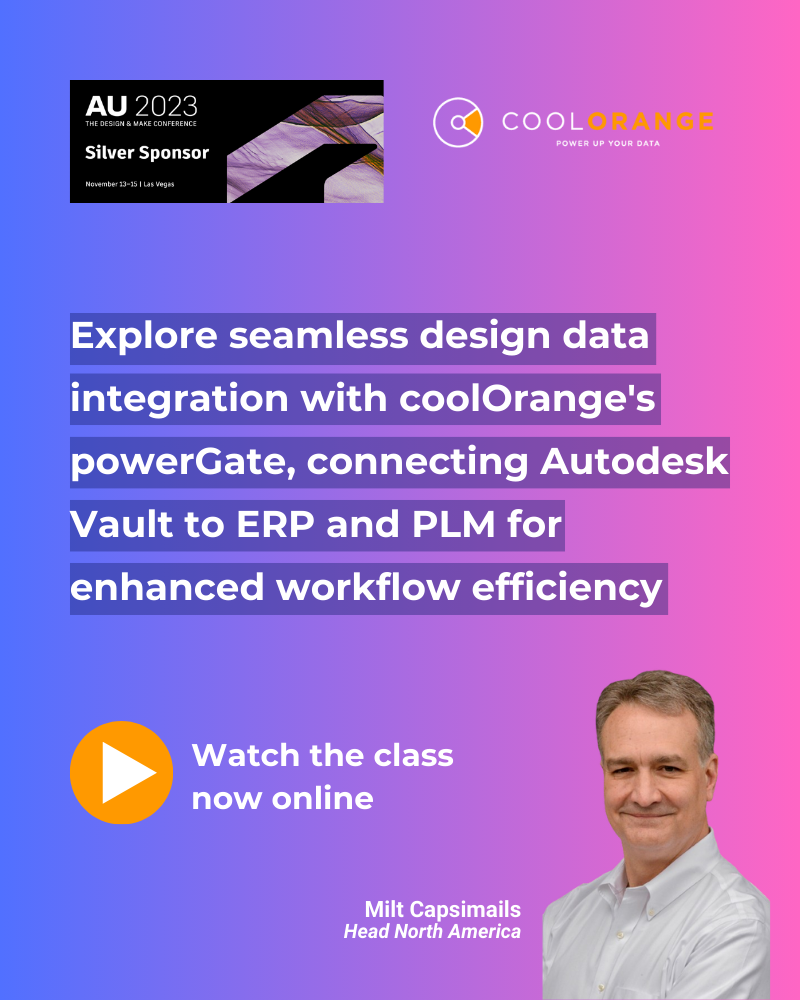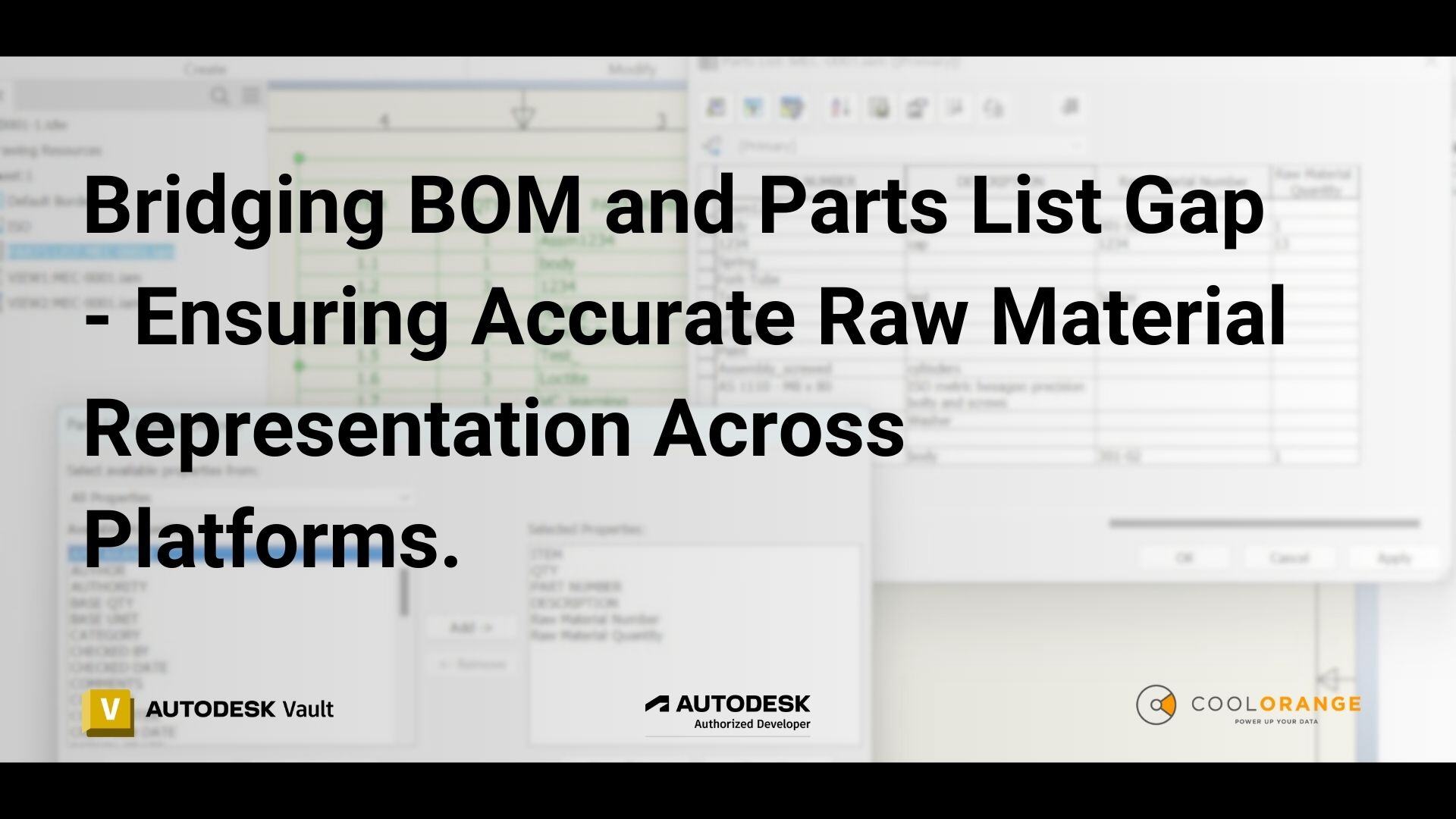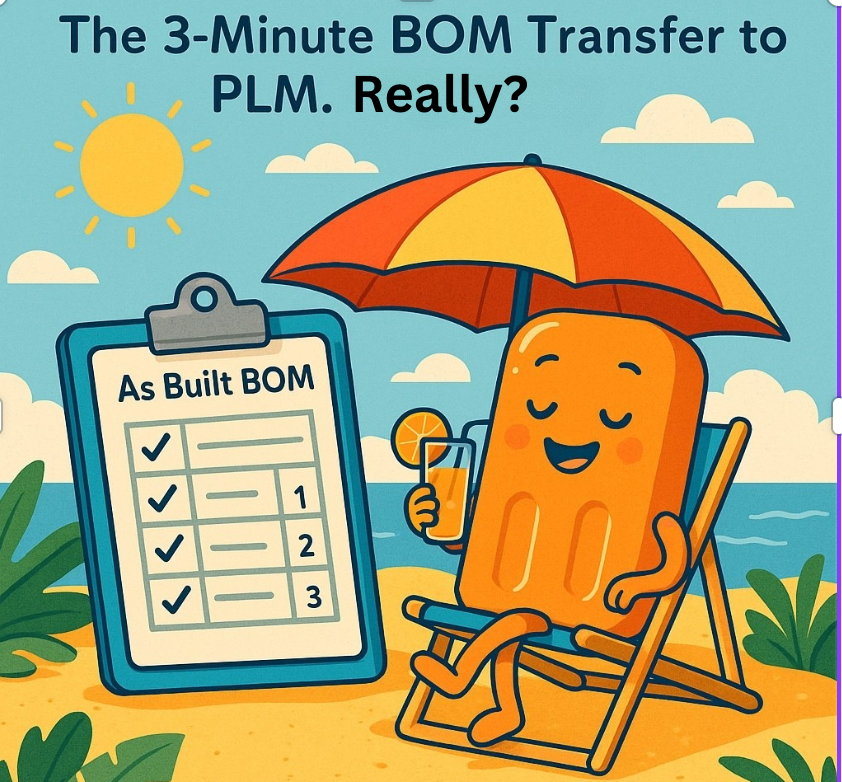News
Key Improvements and Enhancements in the 2025 COOLORANGE Product Updates
At COOLORANGE, we continue to focus on enhancing the functionality and reliability of our tools. With key updates in our 2025 products, we have introduced several improvements to further streamline your workflows and ensure compatibility with the latest technologies. Here’s a look at what’s new:
powerJobs Processor
We've addressed several issues and enhanced stability in key areas to improve performance and reliability:
-
License Job Fix: We've resolved an issue where the powerJobs Processor license job displayed an incorrect expiration date, providing more accurate information for users.
-
Job Failures with Expired License: If your license has expired or the trial period has ended, all jobs will now fail with a clear license error, helping you stay informed about your license status.
-
Enhanced Stability for Autodesk Inventor and DWG TrueView: We've fine-tuned stability for better performance, especially for users exporting DWG TrueView files.
powerJobs Client
This year, we've focused on extending compatibility and improving the user experience with powerJobs Client:
-
.NET 8 Support: powerJobs Client now supports .NET 8 applications, ensuring it remains compatible with the latest frameworks.
-
Notification Enhancements: Job notifications will now display both the name and the icon of the host application that queued the job, providing clearer insights into queued tasks.
powerEvents
.NET 8 Support: Similar to powerJobs Client, powerEvents has also been updated to support .NET 8 applications, ensuring smooth integration with the latest technologies.
powerPLM
PowerPLM has received important workflow and configurability updates:
-
Transfer BOM Workflow Compatibility: The workflow for transferring BOMs is now fully compatible with Autodesk’s official “Items” workspace, helping to maintain standardization and ease of use.
-
Enhanced Configuration Manager: Users can now easily map Vault IDs and Master IDs, simplifying the configuration process.
-
Code Streamlining: We've removed sample code related to the Part List Details Grid in the Transfer Item BOMs job, as well as the CleanupWorkingDirectory function, to declutter the workspace and focus on essential features.
powerVault
PowerShell 7 Support: powerVault has been updated to support PowerShell 7, aligning with the latest scripting environment updates.
powerGate
powerGate continues to evolve with important updates:
-
Support for .NET 8 and PowerShell 7: The tool now fully supports .NET 8 and PowerShell 7, ensuring it remains compatible with the most recent Autodesk Products following Autodesk's update to these versions.
-
Updated Minimum .NET Framework: We've raised the minimum required .NET Framework version to 4.7.2 to ensure optimal performance and security.
Licensing
We've streamlined the licensing process to make activation more efficient and reliable:
-
Unified Customer Key: A single customer key can now activate all COOLORANGE products under your subscription, reducing the complexity of managing licenses.
-
Regional Settings Fix: We've resolved an issue where license activations would fail if the Windows regional time delimiter was not a colon.
-
Improved License Dialog: The license dialog now provides clearer feedback during the activation process, ensuring users are well-informed.
-
Reduced Notification Frequency: Notifications about license status are now displayed only once a day to minimize disruptions.
-
License Text Fix: We also fixed a bug where invalid licenses were showing incorrect text.
These updates reflect COOLORANGE’s ongoing commitment to enhancing the functionality, stability, and compatibility of our tools, making sure they remain aligned with the latest technologies and industry standards.
We encourage all our users to explore these updates and experience the improvements firsthand. If you have any questions or need further assistance, feel free to reach out to our support team!