The integration between Autodesk Vault and the ERP system optimized the workflows and increased the quality of product data management
Makeen Energy is a project-oriented corporation that supplies equipment, plants and systems for filling and maintenance of liquefied petroleum gas (LPG) cylinders. The corporation offers our customers a full range of products and services from single machines to entire plant constructions as well as engineering, project management, after-sales packages, service contracts and facility management
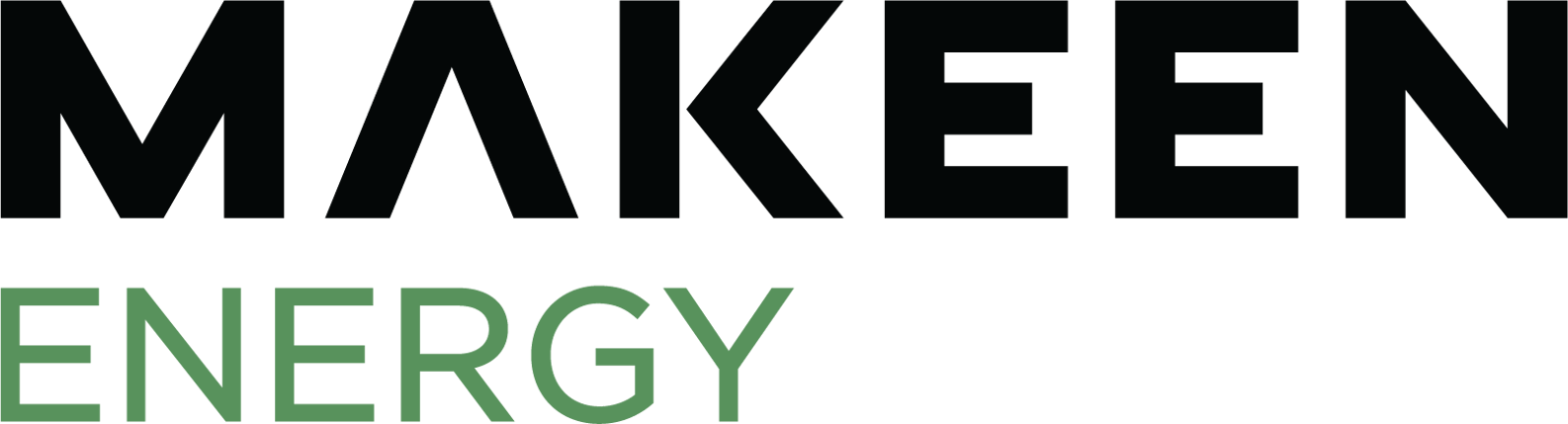
Challenges
There was no integration between Vault and their ERP system and the data was transferred manually. IFS did not provide a standard API, so the ERP partner had to provide a custom API. Additionally, the dataset in Vault did not align with the data within IFS, due to too many years of manual data transfer between the two system. Also, the Inventor features were not properly used in the past, which led to an unreliable CAD BOM. Personnel changes on the ERP partner side also lead to some delays and refactoring of the provided API.
How we solved them
powerGate connected Vault and their ERP system (called IFS) on items, BOMs and documents. The creation of items happened within Inventor and Vault and respects the IFS item revision scheme. On release inside Vault, the integration validated the Vault data with IFS and prevented a release in case some data was not compliant. The BOM transfer managed the creation, update, and revision of BOMs within IFS. On release in Vault, jobs were triggered to generate PDF and DWG files and upload them to a document object within IFS, which was linked with the according IFS item and set to the appropriate state and revision.
“Today we have a solution that has optimized our workflow substantially and day by day lift the quality of our in-house product data management to benefit ourselves and our customers.”
Bent Lindrup - Technical Director
Implemented solution
The requirements were collected in a quite articulated excel spread sheet, covering all aspects of the project, but it was difficult to read, to assign task to people, and to follow up with the progress of the project. So, the requirements got broken down into issues and tracked into the coolOrange project management system. From there, it was simpler to quantify the tasks, follow up on the specific tasks with comments, questions, screenshots, explanations, and such, and everyone in the project was able to see who was working on what, what was done, and what was still open.
Next step was the development of the connection to IFS in collaboration with their partner. The basic actions like item, BOM, and document transfer was straight forward, however especially the search API functions were way too slow for productive usage. We had to discuss and redefine with the customer the search requirements and split the search into a basic search and an extended search for the edge cases. The search is important for Makeen Energy to pick items from IFS which already existed or had to be designed and then added to the BOM. PowerGate provides the ability to run a search against that ERP directly within Inventor and insert the given ERP item as a virtual component which completes the CAD BOM with purchase parts and raw materials.
Once the first prototype was up and running and the required properties were passed from Vault to IFS and vice versa, we had to address the data inconsistency between Vault and IFS data. The items in Vault had a different revision as the items in IFS, and therefore we had to come up with additional checks and rules. Where the Vault revision was higher, we could assume that it was the right one and is therefore transferred over to IFS. Where the Vault revision was lower than in IFS, the user gets prompted with the problem and he must resolve the conflict.
The automatic generation of PDFs and DWGfiles, and transfer to IFS, was a critical point for Makeen Energy. PowerJobs took care of that and generated the document record in IFS, publishing the files, uploading them into IFS, setting the state for the document object in IFS and linking it with the item. This way, purchasing and production teams always relied on the correct data independently from engineering.
Given the wrong usage of Inventor in the past, the Inventor BOM was not 100% reliable. Phantom assemblies where not used properly and required a special treatment by powerGate and correcting the huge number of existing assemblies was not an option. Also, the BOM order needed to be respected as defined in Inventor, which required an additional data extraction from Inventor. New assemblies were fine, as they were making correct use of the Inventor features but going back and fix all the old ones was not applicable.
What were the benefits for the customer?
Data became consistent between Vault and IFS, allowing further automations on the IFS side and providing overall process reliability. The time saving for the item creation, BOM transfer, and file publishing was very high. The reduction of errors due to manual activities went down to zero. The better use of the Vault and Inventor features in combination with the integration to IFS, helped get the design team to achieve a new level of professionalism and proficiency.
Project results
The great collaborations with the customer and the fantastic insight into the Autodesk products enabled the coolOrange team to guide the customer in the right directions doing the system design. All the customer inputs were received with seriousness and solutions were found and implemented with optimism and professionalism. Today Makeen Energy has a solution that has optimized their workflow substantially and day by day lift the quality of the in-house product data management to benefit themselves and their customers.
What maintenance activities were carried out after project implementation?
The integration itself does not require any maintenance. Between major Vault updates, small things are adjusted or improved shorthand, and major Vault updates typically require less than a day of work besides testing.
" CoolOrange was the only solution provider that were able to fulfill all our demands and ambitions in regard to real Inventor / Vault integrated plugins. CoolOrange gave us the perfect balance between specific Autodesk expertise and a customizable solution respecting our requirements and legacy problematics. "
Bent Lindrup - Technical Director
// Would you like to become an expert?
GET IN TOUCH WITH US!
